How to Create a Cohesive UI Background Set Using Midjourney

Nancy Cooper · 29, July 2025
Introduction
In just five minutes, you can produce a full series of background illustrations that not only match card-for-card in style, but also look high quality and professional. In this tutorial, you'll learn how to think like a visual designer—structure your composition, choose the right mood and tone, and craft clear prompts that help Midjourney deliver excellent results.
Whether you’re a UI/UX designer, an app developer, or a product maker sketching prototypes, this method speeds you from concept to polished visuals.
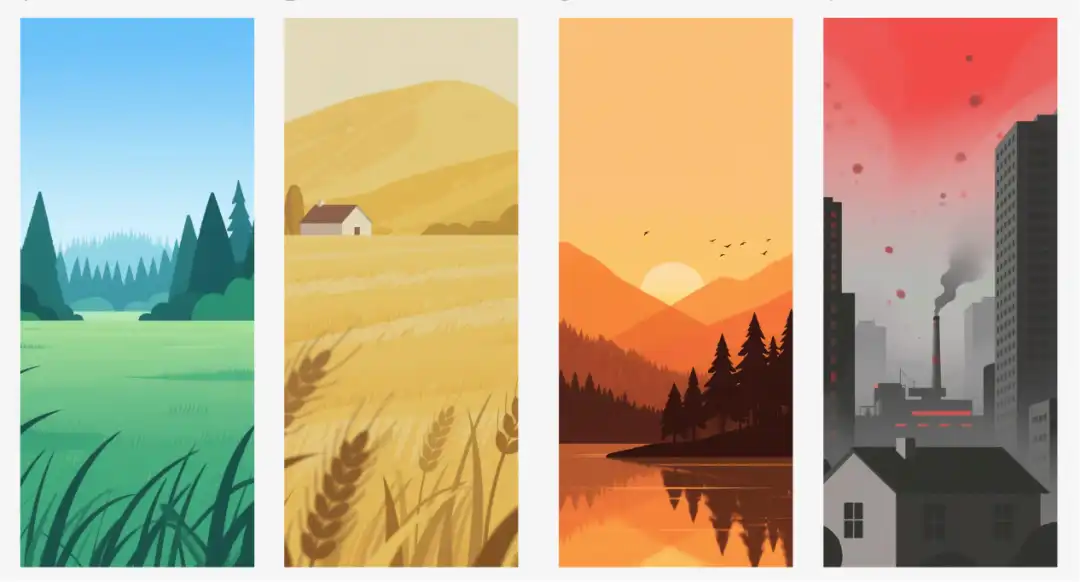
1. Planning Your Visual Structure
Successful AI illustrations follow compositional rules you’d find in photography or painting. Break down your scene into foreground, midground, and background, and keep your theme consistent across images.
- Foreground: Objects closest to the viewer (e.g. houses, trees, blades of grass)
- Midground: Key elements that illustrate activity (e.g. factories, forests, fields)
- Background: Atmosphere, skyline, or distant land (e.g. hazy sky, mountains, sunset)
By keeping this structure constant, your series feels unified—even as colors or themes shift dramatically.
2. Setting Mood Through Tone and Color
Next, choose the overall mood or emotion you want your series to evoke. For example:
- Urban pollution: dark red-grey haze, oppressive feel, radial gradient
- Morning forest: crisp blue sky, fresh greens, soft sunlight
- Dusk silhouettes: warm sunset orange, reflective water, calm birds
- Countryside fields: golden yellow light, wheat crops, mountain backdrop
Using adjectives like “oppressive,” “ethereal,” or “serene” helps Midjourney capture atmosphere.
3. Constructing Effective Prompts
Structure your prompts to include both style and structure:
flat illustration, minimalist, [theme detail], [color and mood], radial gradient if needed, blurred atmosphere, foreground [objects], midground [elements], background [sky or landscape]Example prompts:
- Urban pollution scene:
flat illustration, minimalist, smoggy city with high-rises and dark pollution particles, oppressive red-grey sky, radial red-grey gradient, blurred skyline, foreground houses, midground factory chimneys, background hazy grey skyline
- Forest morning:
flat illustration, minimalist, vibrant forest and grass lawn under a clear blue sky, morning daylight, foreground grass, midground trees, background blue sky
- Sunset mountain silhouettes:
flat illustration, minimalist, mountain silhouettes and lake reflections bathed in sunset glow, birds flying overhead, foreground forest, midground hills, background orange dusk sky
- Golden countryside:
flat illustration, minimalist, wheat field and farmhouses under warm golden light, softly blurred distant mountains, foreground wheat blades, midground farmland, background hazy hills
4. Generating a Whole Series Quickly
Once you pick a keyword set and structure, ask Midjourney to generate four or five variations using the same format. That consistent prompt format ensures all images will share style, alignment, and palette—even if the specific elements differ.
You can add commands like --ar 16:9 for widescreen or --ar 9:16 for vertical mobile backgrounds. For higher detail, append --hd or add “high quality.” These tweaks help make your backgrounds app-ready.
5. Applying to Design Prototypes
With these background assets in hand, you can now:
- Draft mobile or web UI pages
- Create splash screens, hero banners, or product wallpapers
- Mock up branding layouts or landing page headers
This is especially useful for rapid prototyping—no need to launch graphics software or hire an illustrator.
Conclusions & Design Tips
Creating beautiful, consistent visuals with AI is both fast and accessible now—no years of training required. The key lies in thoughtful structure: defining composition layers, submitting mood-precise wording, and using variation loops.
Even designers who used to fret over gradients and color harmony can now rely on prompt-based consistency to deliver polished graphics.
Midjourney’s style engine can replicate a designer’s intent—if you describe it clearly.
