Claude Code vs Cursor: Next-Gen AI Coding Tools Guide
.webp)
Eric Walker · 18, July 2025
The AI coding assistant landscape is rapidly evolving, with two major players competing for developers' attention: Claude Code and Cursor. As someone who's spent considerable time with both tools, I've witnessed firsthand how they're transforming the way we write code. Let's dive into what makes each tool unique and which one might be right for your workflow.
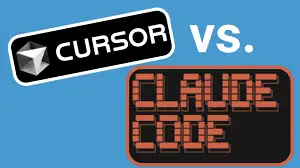
The Tale of Two Philosophies
Claude Code and Cursor represent fundamentally different approaches to AI-assisted development. Claude Code, released by Anthropic in 2024, operates as a standalone development environment with its groundbreaking Model Context Protocol (MCP) integration. Meanwhile, Cursor has evolved from a VS Code fork into a user-friendly powerhouse that prioritizes simplicity and accessibility.
Claude Code: The Power User's Dream
Claude Code feels like it was built by developers, for developers who want complete control over their AI assistant. Its MCP integration is a game-changer—imagine having a universal connector that lets your AI assistant tap into any data source, API, or tool you can think of.
The workflow differences are immediately apparent. Where Cursor relies on @ mentions and context switching, Claude Code leverages direct file manipulation and comprehensive codebase understanding. Users report that Claude Code produces 30% fewer code reworks compared to Cursor, often getting things right on the first or second attempt.
Free Claude available on GlobalGPT, an all-in-one AI platform.

MCP: The Secret Sauce
The Model Context Protocol deserves special attention. As noted by The New Stack, MCP transforms Claude Code from a simple AI assistant into a connected development platform. You can integrate with:
- Development tools and project management systems
- Databases and APIs
- Custom workflows and automation scripts
- Third-party services like Stripe, Cloudflare, and Supabase
Setting up MCP servers might require some initial configuration, but the payoff is substantial. Once connected, Claude Code can pull real-time data, execute actions across services, and maintain context across your entire development ecosystem.
Cursor: The Friendly Neighborhood Assistant
Cursor takes a different approach—it's the AI assistant that doesn't make you think too hard. Built on VS Code's familiar foundation, it offers:
- Intuitive GUI: No command-line wizardry required
- Composer Mode: Hit Cmd+K and describe what you want in plain English
- Multi-model support: Unlike Claude Code's exclusive Claude integration, Cursor lets you switch between different AI models
- Checkpoint system: Easy rollback when experiments go wrong
The trade-off? You're paying $20/month for 500 fast requests, while Claude Pro users get significantly more for the same price when using Claude Code. But for many developers, especially those new to AI-assisted coding, Cursor's gentle learning curve makes it worth the premium.
Performance and Practical Considerations
Let's talk numbers. According to recent comparisons, Claude Code:
- Handles complex, multi-file refactoring with greater accuracy
- Maintains better context across large codebases
- Requires fewer iterations to achieve desired results
However, Cursor shines in:
- Quick prototyping and exploration
- Team collaboration (thanks to its familiar VS Code base)
- Learning curve for developers new to AI assistance
The Cost Factor
Pricing models differ significantly:
- Claude Code: $20/month for Claude Pro (200 messages)
- Cursor: $20/month for 500 fast requests, $40/month for Pro with 1000 requests
- Additional consideration: MCP server usage typically increases costs by 25-30% due to larger contexts
Which Tool Fits Your Workflow?
After extensive testing, here's my take on when to use each:
Choose Claude Code if you:
- Need deep integration with external services
- Work on complex, large-scale projects
- Value accuracy over speed
- Don't mind some initial setup complexity
- Want maximum control over your AI assistant
Choose Cursor if you:
- Prefer a familiar VS Code environment
- Value ease of use and quick setup
- Work in teams that need standardized tools
- Want to experiment with different AI models
- Need visual feedback and intuitive interfaces
Free Claude 4 available on GlobalGPT, an all-in-one AI platform.
The Hybrid Approach
Many developers are discovering that the best solution isn't choosing one over the other—it's using both strategically. As noted by several developers in online forums, a common workflow involves:
- Using Claude Code for heavy lifting—complex refactoring, architectural decisions, and deep code analysis
- Switching to Cursor for quick edits, exploration, and team collaboration
- Leveraging each tool's strengths based on the task at hand
Looking Ahead
The AI coding assistant space is evolving rapidly. Claude Code's MCP protocol is already being adopted by other platforms, suggesting a future where AI assistants can seamlessly connect to any development tool. Meanwhile, Cursor continues to refine its user experience, recently adding agent mode capabilities that bring it closer to Claude Code's functionality.
What's clear is that we're moving beyond simple code completion. These tools are becoming true development partners, capable of understanding context, suggesting architectures, and even handling complex multi-step workflows. The question isn't whether to use AI assistance—it's how to integrate these powerful tools into your development process effectively.
For developers willing to invest time in setup and configuration, Claude Code offers unparalleled power and flexibility. For those who value immediate productivity and ease of use, Cursor provides an excellent on-ramp to AI-assisted development. Either way, the future of coding is here, and it's more exciting than ever.
