Kimi K2 + Claude Code: AI Coding on a Budget

Vivi Carter · 18, July 2025
Over the past few days, I've devoted nearly all my free time to putting the Kimi K2 + Claude Code agent setup through its paces. Rather than offering a theoretical rundown, I've documented a few actual test projects, with the aim of giving fellow AI enthusiasts—especially those in the 20-50 age bracket who closely follow the development of generative AI—a sense of what it's really like to use these tools hands-on.

If you're new to the world of AI coding agents, or even a student eager to experiment, the firsthand thrill and practical value here might blow you away, just as it did for me. On the other hand, if you're a seasoned expert, this review might not bring much novelty. For configuration specifics, I'd recommend checking out my earlier detailed Kimi-K2 setup guide that's been making the rounds online.
Getting Started: Registration and Top-Up
You’ll need to fund your Kimi API account at Moonshot Console to get access to its capabilities. I started with a modest 50 RMB (~$7), which is the base requirement for Tier 1 access. From my experience, for smoother and unrestricted usage, upgrading to at least Tier 3 is ideal. Lower tiers may have rate limits that slow down tests, but you can still get a decent introduction with the minimum.
Simple Test: Building a Responsive Portfolio Website
Prompt Overview
For my first test, I asked Kimi K2 + Claude Code to create a contemporary, responsive personal portfolio site with these features:
- Navigation bar (Home, About, Projects, Contact)
- Hero area (bio and avatar)
- Project section (card layout, filter/search features)
- Contact form (including validation)
- Light/dark theme toggle
- Mobile-friendly, modern CSS, and basic animations
It took less than ten minutes for the system to not only design the skeleton but also deliver a polished, fully functional site on the first try. Importantly, when I tried the same prompt using Claude Sonnet 4, the experience fell short—the output was mostly a barebones homepage, missing most interactive elements. This side-by-side, practical comparison immediately highlighted the functional edge Kimi K2 currently holds for rapid web prototypes.
Raising the Stakes: Customizable Dashboard Generator
Real-World Prompt Sourced Online
Next up, I put Kimi K2 + Claude Code through a more demanding multi-step challenge—building a customizable dashboard application based on a complex prompt initially shared by the well-regarded Chinese tech blogger.
This time, I barely had to intervene beyond confirming steps (“yes” to proceed). Behind the scenes, the AI outlined the tools and frameworks it would use, handled all installation/config steps, and by the ten-minute mark, a slick, working dashboard was live at localhost:3000. The clarity of the output (including a summary of implementation details) exceeded expectations and kept the process transparent.
The whole build cost less than 1 RMB (about 15 cents).
Scraping the Web: Paul Graham’s Essays as an EPUB
Teleprompted with Realism
For a deeper test, I asked the setup to crawl the web for all essays by Paul Graham (co-founder of Y Combinator) and compile them into an EPUB ebook. This scenario involved live web scraping, markdown conversion, and EPUB packaging—tasks often prone to edge cases.
Admittedly, this round was slower—taking about 36 minutes—because my local environment was missing some dependencies. Even so, after installing Python and the necessary libraries, Kimi K2 + Claude Code managed to produce a 516-page, alphabetized EPUB version of Graham’s essays in one go. The only hiccup: sorting by post date didn’t quite work. The agent struggled to scrape correct publish dates for some articles—a known challenge in AI-powered web automation (see similar user reports on Stack Overflow).
Total outlay for this end-to-end process? Roughly 1 RMB (about 15 cents).
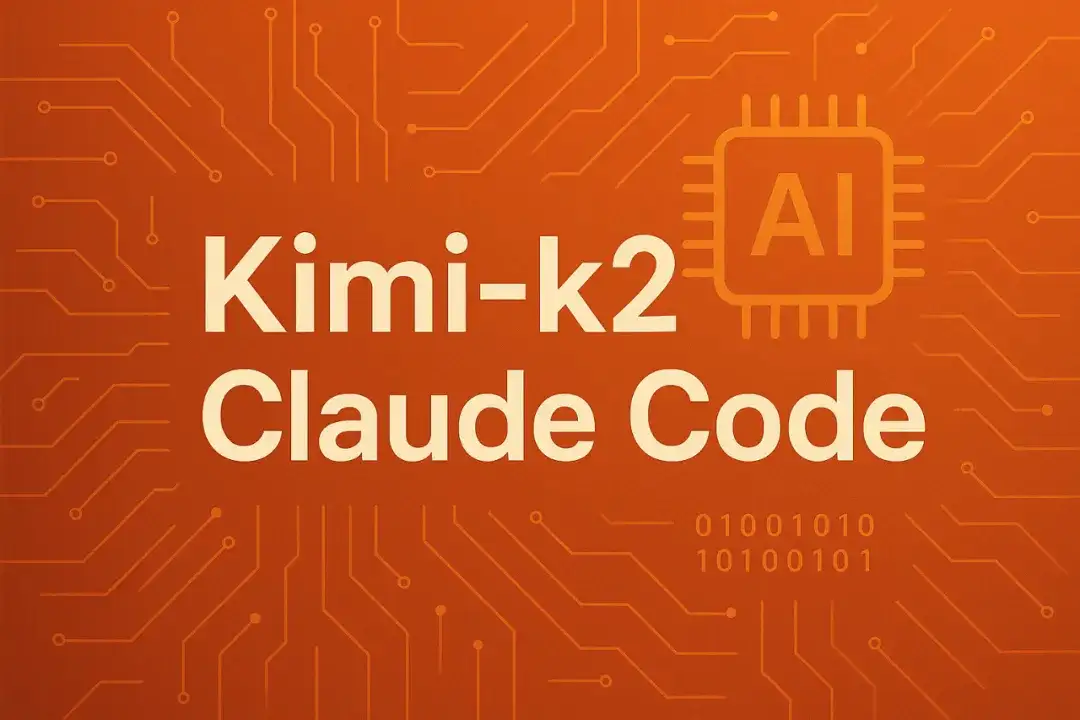
The Bottom Line: Kimi K2 + Claude Code’s Value Proposition
If you haven’t yet explored the hands-on coding scene with AI—whether on Vibe Coding or Claude—Kimi K2 + Claude Code is an impressively accessible and cost-effective entry point. Across three diverse mini-projects, my entire spend stayed below $0.50, while similar complexity loads on Claude 4 would have easily cost $5 or more. In my book, the effectiveness maps roughly like this: Claude 3.5 <= Kimi K2 < Claude 4.
Frankly, Kimi is catching up fast. In the broader landscape, its vibes are reminiscent of the trajectory OpenAI once charted, while Claude now feels more like the “standard setter” among competitors. For context, DeepSeek’s approach aligns with OpenAI’s, and Qwen tracks more alongside Google’s Gemini (Forbes, 2024). It’s actually encouraging to see robust, homegrown competitors emerging so quickly on the global stage.
Technical Improvements: Blazing Speed
A note on speed: previous complaints about K2’s lag are largely outdated. With Groq integration, K2 now achieves blazing-fast response rates (up to 200 tokens/sec via OpenRouter), putting it squarely in the same high-velocity league as the top US offerings.
Final Thoughts
For anyone still skeptical about Kimi K2’s power, or just looking for hands-on experience that goes beyond hype, give this combo a serious trial. With minimal investment, you can explore practical agentic tasks—rapid prototyping, automated coding, real-world web scraping—and shape your own perspective about who’s leading, and how quickly the competition is evolving.
The frontier of AI development is moving fast, and tools like Kimi K2 are proof that global innovation isn’t just a race—it’s becoming a true conversation.
Note: This review is based on direct personal testing and augmented by public sources to contextualize vendor positioning and technical improvements.
