Se você está se perguntando quais são os diferentes modos de foco no Perplexity AI, aqui está a resposta resumida: a Perplexity AI oferece vários recursos especializados Modos de foco—tais como Web, Acadêmico, Social, Pesquisa Profissional, Laboratórios e Finanças—que ajudam você a refinar a forma como a IA recupera, analisa e apresenta informações. Cada modo funciona como um “filtro de contexto”, personalizando os resultados da pesquisa e o estilo de redação para corresponder à sua intenção, seja você pesquisando, aprendendo ou criando conteúdo.
Ajuda dos modos de foco adaptar a forma como o Perplexity pesquisa e apresenta informações, mas foram projetados principalmente para tarefas voltadas para a pesquisa. Os usuários que também precisam de IA de conversação, geração de imagens ou criação de vídeos geralmente dependem de ferramentas adicionais.
Para uma experiência mais completa, GlobalGPT Combinações Perplexidade com ChatGPT 5.2, Nano Banana Pro, Sora 2 Pro, Gemini 3 Pro, e Mais de 100 modelos de IA, facilitando o manuseio de diferentes tarefas de IA em um único local a um custo geral menor.
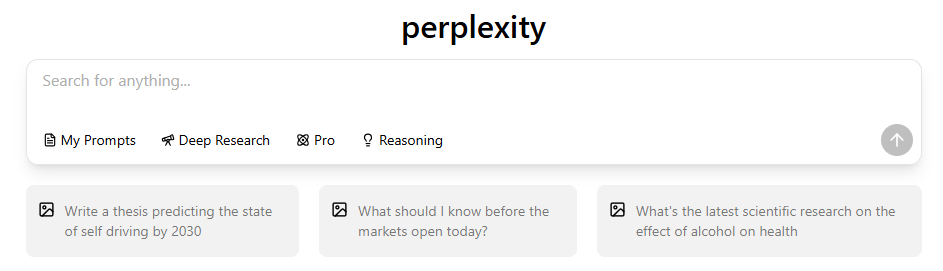
Entendendo os modos de foco em PerplexidadeIA
O que são os modos de foco e por que são importantes
Os modos de foco são PerplexidadeIA’é inteligente filtros—eles orientam como a IA interpreta sua solicitação e de onde ela extrai informações. Em vez de fornecer resultados genéricos, o Perplexity adapta sua resposta ao seu contexto. Por exemplo:
- Modo Web fornece dados da web em tempo real com citações.
- Modo Acadêmico concentra-se em pesquisas revisadas por pares.
- Modo de escrita melhora a escrita criativa e editorial.
Esses modos tornam o Perplexity mais do que apenas um chatbot de IA — ele se torna um assistente personalizado de pesquisa e redação adaptado à sua tarefa específica.
Como os modos de foco melhoram a precisão e o contexto
Cada Modo de Foco ajusta a forma como o Perplexity coleta e processa dados. Ao selecionar o modo certo, você:
- Obter respostas mais relevantes e baseadas em fontes.
- Reduza alucinações ou detalhes irrelevantes.
- Otimize os resultados para objetivos específicos, como: citações acadêmicas ou tendências insights.
Todos PerplexidadeIAExplicação dos modos de foco (visão geral de 2026)
1.Modo Web – Tempo realIA Pesquisar na Internet
- O Modo Foco na Web recupera informações em tempo real da Internet. É ideal para verificar fatos, pesquisar notícias e encontrar dados atualizados.
- Melhor para: Pesquisa geral, comparações de produtos, eventos mais recentes
- Exemplo de uso: “Qual será o livro mais popular em 2026?”


2.Modo Acadêmico – Para Pesquisa e Trabalho Acadêmico
- Modo Acadêmico conecta-se a bancos de dados acadêmicos e fontes científicas. Fornece respostas estruturadas com citações.
- Melhor para: Estudantes, pesquisadores, educadores
- Dica profissional: Use este modo para obter fontes no estilo APA ou MLA.
- Exemplo de uso: “Preciso de algumas das publicações mais recentes sobre capital social.”


3.Modo de escrita – Para criação e edição de conteúdo
- Modo de escrita foi criado para gerar, melhorar ou aperfeiçoar textos. Ele adapta o tom e o estilo para ensaios, blogs e relatórios.
- Melhor para: Escritores, profissionais de marketing e criadores de conteúdo
- Exemplo de uso: “Escreva uma revisão bibliográfica sobre a avaliação do impacto socioeconômico das linhas diretas de saúde.”

4.Modo Social – Para tendências e opiniões públicas
- Modo Social pesquisa redes sociais e discussões (como Reddit, X e fóruns).
- Melhor para: Pesquisa de mercado, análise de sentimentos, descoberta de tendências sociais
- Exemplo de uso: “Como as pessoas avaliam o Perplexity no Reddit?”


5.Prós Modo de pesquisa – Para raciocínio profundo e em várias etapas
- Pro Search is the advanced mode designed for professional research and multi-layered questions. It often leverages Benefícios do Perplexity Pro to provide deeper analysis.
- Os estudantes podem até obter esses benefícios gratuitamente — leia nosso guia sobre Desconto para estudantes da Perplexity: como obter o Perplexity Pro gratuitamente em 2026 ou Perplexity Free para estudantes: como obter acesso profissional em 2026 para aprender como.
- Melhor para: Analistas, estrategistas, profissionais que lidam com consultas complexas

6.Modo Labs – Recursos experimentais e beta
- Modo Laboratórios é onde a Perplexity testa as próximas ferramentas e funcionalidades criativas.
- Melhor para: Os primeiros usuários, desenvolvedores e entusiastas da IA

7.Modo Financeiro — Para dados financeiros e registros na SEC
- O Modo Foco em Finanças foi projetado para recuperar e analisar dados financeiros, incluindo registros na SEC, relatórios anuais e divulgações corporativas.
- Melhor para: Investidores, analistas, repórteres financeiros
- Exemplo de uso: “Pesquise o último registro da Tesla na SEC”


Como usar e Trocar Entre os modos de foco em PerplexidadeIA
No desktop e na web
- Abra o Perplexidade página inicial ou aplicativo.

- Clique no menu suspenso ao lado da barra de pesquisa intitulado “Definir fonte de pesquisa”.”

- Escolha o seu modo preferido (por exemplo, Web, Acadêmico, Social, Financeiro).

- Digite sua consulta e pressione Enter.

No celular (iPhone e Android)
Se você é novo no Perplexity, comece aprendendo Como usar o Perplexity no iPhone para compreender sua interface e funcionalidade móvel
- Toque no segundo ícone abaixo da barra de entrada.

- Selecione o modo que melhor se adapta ao seu objetivo (por exemplo, Redação para rascunhos, Acadêmico para pesquisa).

💡 Dica: Você pode alternar entre os modos no meio da conversa sem perder o contexto.
Escolhendo o melhor modo de foco para suas necessidades
Estudantes e pesquisadores
Uso Modos Acadêmico + Redação escrever relatórios ou resumir trabalhos de pesquisa.
Criadores de conteúdo e profissionais de marketing
Uso Web + Redes Sociais + Redação para gerar artigos de SEO e analisar as tendências do público.
Profissionais e analistas
Uso Prós Pesquisa + Web para sintetizar dados ou resumir insights de negócios.
Perplexidade Modos de foco vs ChatGPT Modos: qual é o melhor?
ChatGPT offers custom GPTs and browsing, but Perplexity Focus Modes give more control over data sources and factual accuracy. See our detailed comparison of Perplexidade vs ChatGPT for more on this.
| Recurso | Modos de foco na perplexidade | Modos do ChatGPT |
| Pesquisa na Web | ✅ Em tempo real com citações | ✅ Navegação limitada |
| Acadêmico | ✅ Bancos de dados acadêmicos | ❌ Sem acesso direto |
| Redação | ✅ Editor integrado | ✅ Geração criativa |
| Matemática | ✅ Lógica passo a passo | ✅ Apenas matemática básica |
| Transparência | ✅ Mostra citações | ⚠️ Frequentemente sem fontes |
Resumindo:A perplexidade prevalece na pesquisa e na precisão, enquanto O ChatGPT se destaca em criatividade e conversação.
Para ver como cada um se destaca, revisite O Perplexity é realmente melhor do que o ChatGPT? para uma comparação prática.
Dicas avançadas para maximizar Perplexidade’Modos de foco
- Combine modos para fluxos de trabalho em várias camadas (por exemplo, Acadêmico → Redação → Web).
- Uso Pesquisa profissional para uma análise contextual aprofundada.
- Ativar Modo Laboratórios para testar as últimas melhorias em IA.
- Sempre verifique a credibilidade das fontes, especialmente ao alternar entre os modos.
Privacidade, desempenho e precisão nos modos de foco
Cada modo pode extrair dados de diferentes fontes, mas Perplexidade mantém uma forte proteção de dados e padrões de transparência. Sempre cita as fontes e evita armazenar consultas privadas.
Futuro de PerplexidadeIAModos de foco (2026 e posteriores)
Em 2026, espera-se que a Perplexity expanda os modos de foco com:
- Equipe Colaboração Modo para pesquisa compartilhada.


- Modo de codificação para desenvolvedores.
Perguntas frequentes (PERGUNTAS FREQUENTES)
P1: Qual é o melhor Modo de Foco em PerplexidadeIA? Depende da sua tarefa. Para pesquisa, use Acadêmico; para redação, use Redação; para perguntas gerais, use Web.
P2: Posso combinar vários modos de foco? Sim, o Perplexity oferece a opção de selecionar vários modos, e você pode alternar entre eles no meio da conversa para refinar o contexto.

P3: O Modo Foco é gratuito? Todos os usuários têm acesso à maioria dos modos; alguns avançados (como a Pesquisa Pro) podem exigir o Perplexity Pro. Os estudantes podem até mesmo obter esses benefícios gratuitamente — leia nosso guia sobre Desconto para estudantes da Perplexity: como obter o Perplexity Pro gratuitamente em 2026 ou Perplexity Free para estudantes: como obter acesso profissional em 2026 para aprender como.
Conclusão: Use os modos de foco para desbloquear Perplexidade’Potência total
Os Modos de Foco da Perplexity AI permitem que você controle como a IA pensa, pesquisa e escreve. Ao dominá-los — especialmente Web, Acadêmico, Redação e Prós Pesquisar—você transformará a perplexidade em uma precisão companheiro de pesquisa que economiza tempo e melhora a precisão.
👉 Experimente hoje mesmo diferentes modos de foco e veja como Perplexidade adapta-se a todas as suas necessidades consulta.
Quer saber mais sobre a Perplexidade? Aqui estão mais leituras úteis da nossa série sobre Perplexidade:
- Como usar o Perplexity no iPhone
- O Perplexity é realmente melhor do que o ChatGPT?
- Perplexidade vs Claude: qual assistente de IA ganha este ano?
- A Perplexity AI pode criar imagens como o ChatGPT?
- Desconto para estudantes da Perplexity: como obter o Perplexity Pro gratuitamente em 2026
- Perplexity Free para estudantes: como obter acesso profissional em 2026
- Como o Perplexity AI difere dos mecanismos de busca tradicionais?



