Want to feature celebrities in Sora 2? You have two safe options: use a celebrity’s Cameo if they’ve opted in or create a celebrity-inspired AI character. Direct uploads of real celebrity photos are blocked, and unauthorized likeness use is prohibited. From my experience, Cameos deliver the most authentic and high-quality results, while AI-generated celebrity-like characters offer creative flexibility.
Sora 2’s power is undeniable. However, accessing Sora 2 still requires an invite code. If you don’t have one, there’s no need to worry — Global GPT has already integrated Sora 2, allowing you to use it freely without an invite. Plus, it comes with fewer content restrictions and no watermark issues.
Global GPT also includes Sora 2 Pro, which normally requires the $200 per month ChatGPT Pro plan. With Global GPT, you get the same Pro-level video generation, including up to 25-second videos, without the expensive subscription.
As an all-in-one AI platform, Global GPT also offers video models like Veo 3.1, Kling, and Wan 2.6, research and writing with Perplexity, ChatGPT 5.2, Gemini 3 Pro, and Claude Sonnet 4.5, plus image generation via Nano Banana Pro and Midjourney.
Right now, there’s a promotion with discounts of up to 50%.

Using Sora 2 Cameos to Feature Celebrities
Cameos are the only way to legally include a specific celebrity in your video. When a celebrity creates a Cameo and grants permission, simply type @CelebrityUsername in your Sora 2 prompt to place them in your scene.
- You can only use Cameos if the celebrity’s permissions include you (e.g., “everyone” or “mutuals”).
- Restricted Cameos won’t appear if you’re not included in their access settings.
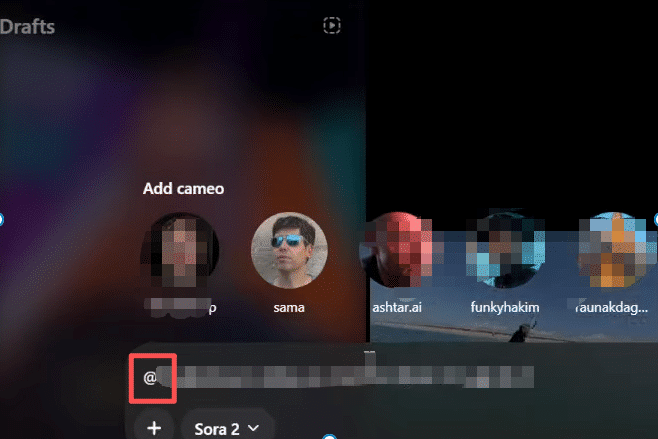
In my test videos, using Cameos produced crisp, realistic results that were ready for sharing on TikTok and Instagram without further editing.
For your convenience, I’ve compiled a complete list of celebrities that are currently available.
Creating a Celebrity-Inspired Character with Sora 2
If a celebrity hasn’t made a Cameo, you can still generate videos featuring a celebrity-like look safely:
- Use descriptive prompts like “a man resembling a famous actor” or “a woman with a pop star style”.
- Use AI-generated or non-realistic reference images to guide the creation.
- Avoid uploading real celebrity images—Sora 2 blocks these to prevent copyright and likeness violations.
I found that clear, detailed prompts plus reference images consistently produced dynamic, believable results.
Tips for Best Results
- Lighting & clarity: Ensure your Cameo captures your face clearly, with varied expressions and angles.
- Prompt detail: Include appearance, clothing, and style cues for more accurate results.
- Avoid direct copies: Focus on “inspired by” instead of exact likeness to stay compliant.
- Experiment with movement: Multiple angles and expressions enhance realism in videos.
Using these tips, I created videos that looked professional and performed well on social media platforms.
Managing Permissions and Privacy of Sora 2 Cameos
You control who can feature your Cameo:
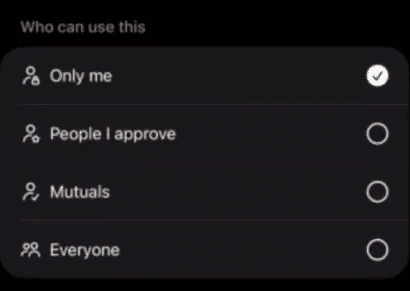
- Only me: Only you can use your Cameo.
- People I approve: Select trusted users.
- Mutuals: People you follow and who follow you back.
- Everyone: Anyone can use it within platform rules.
Changes affect future videos only; existing videos retain their original Cameo settings. Teen accounts are limited to “Only me” or “People I approve” for extra safety.
Conclusion
Featuring celebrities in Sora 2 is safe and easy if you follow platform rules. Cameos provide the most realistic results, while AI-generated celebrity-like characters give creative freedom. With the right prompts, lighting, and settings, you can create professional-quality videos ready for social sharing.



