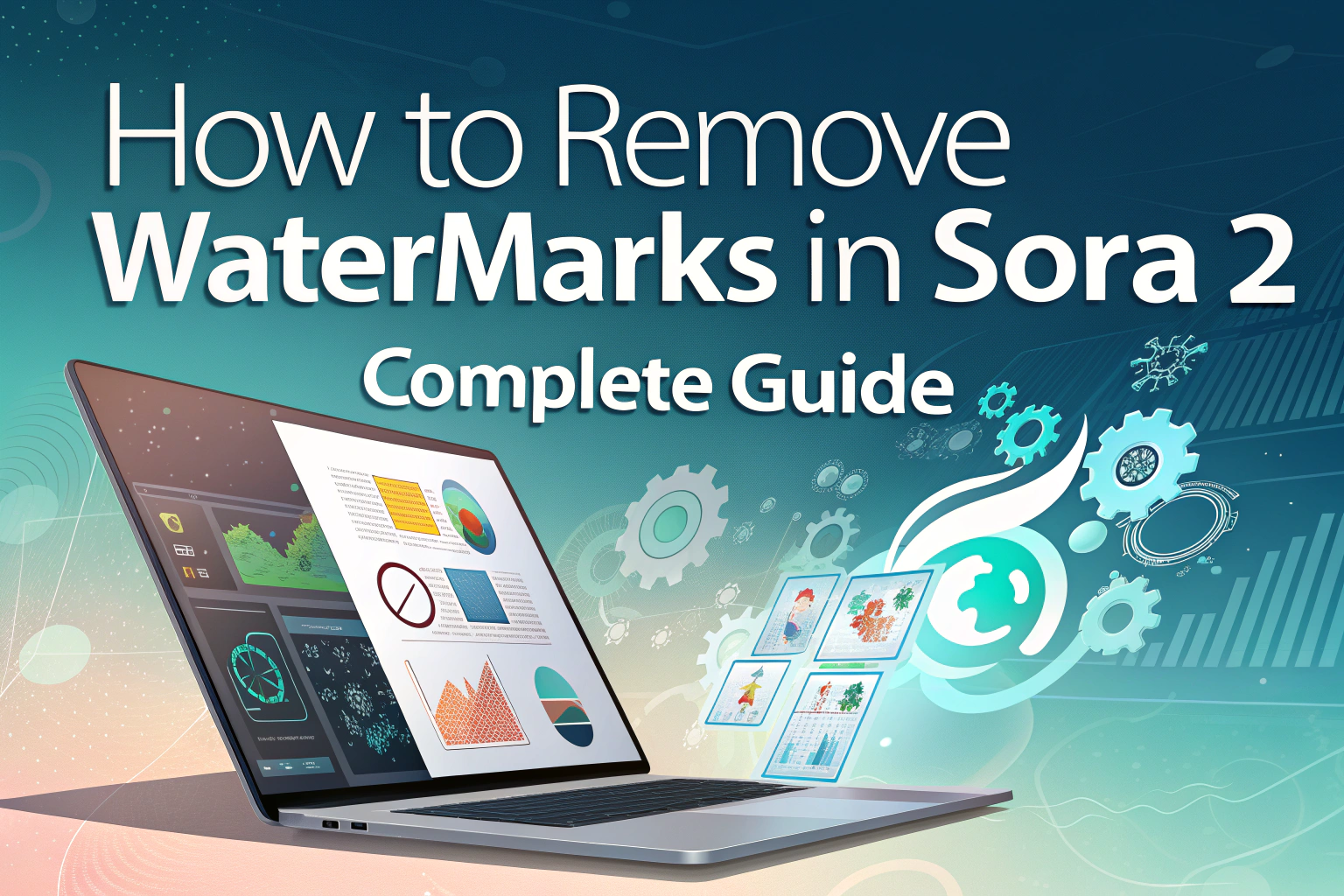If you’re using Sora 2 and struggling with the watermark issue, I’ve been there. Even with the $200 Pro plan, I noticed that the watermark appears on many videos, especially when attaching images. After experimenting with multiple methods, I found reliable ways to produce watermark-free videos without compromising quality or violating rules.
The easiest way to avoid watermarks is to use third-party platforms that integrate Sora 2, such as Global GPT. Videos generated there come without any watermarks, so you don’t need to remove them. Plus, these platforms have looser content restrictions and don’t require invite codes.
Global GPT currently integrates Sora 2 Pro, which can generate videos up to 25 seconds long. Normally, Sora 2 Pro is only available for users with a $200/month ChatGPT Pro subscription, but with Global GPT, you can use it without the expensive subscription.

But let’s go deeper into why the watermark appears and what you can do about it.
Why Watermarks Appear in Sora 2 Pro

I initially assumed that the Pro plan would let me download videos without watermarks. However, after testing, I realized that:
- Watermarks persist when adding images or complex visual elements.
- The option to remove watermarks works only with the older Sora 1 model, not Sora 2.
- Official documentation about watermark removal is confusing, leaving many users, including myself, frustrated.
Understanding this limitation helped me explore alternative approaches to get clean videos.
When OpenAI launched Sora 2, it promised a robust “provenance system” to make AI-generated videos traceable. Each video was supposed to include both:
- Visible Watermarks: On-screen “Made with Sora” labels for human recognition.
- Invisible Metadata (C2PA): Hidden digital signatures for machine verification.
In practice, however, users soon noticed inconsistencies. Our tests show that visible marks often appear on web and Pro outputs but are sometimes missing in API generations. Invisible watermarks remain, but many third-party tools can strip them accidentally through re-encoding or post-processing.
That’s why even the $199 Pro plan does not guarantee a clean download — and why many creators look for alternatives like Global GPT’s integrated model.
My Experience Using Third-Party Platforms with Sora 2

To bypass the watermark, I tried third-party platforms that integrate Sora 2. This turned out to be the easiest solution.
- On platforms like Global GPT, I could generate Sora 2 videos directly without a watermark.
- I noticed that these platforms offer fewer content restrictions compared to the official Sora 2 site, which made my workflow smoother.
- Switching to a third-party platform saved me hours of editing and ensured the videos looked professional.
Pro Tip: If you’re focused on branding or commercial projects, test your workflow inside Global Watermark Removal Tools We Tried (and What Worked)
Watermark Removal Tools We Tried (and What Worked)
In cases where you must use the official Sora 2 platform, watermark removal tools can help — but results vary.
We tested popular options such as Media.io, LunaAI.video, and NanoPhoto.ai. Here’s what we found:
- Fast but Imperfect Results: For simple videos, AI inpainting tools removed watermarks in seconds. For complex scenes with motion, minor traces remained.
- No Impact on Metadata: Most tools don’t touch invisible C2PA data, so forensic tracking still exists — a win for ethics and transparency.
- Risk of Artifacts: Over-aggressive removal can blur frames or distort logos, so manual touch-ups may be needed.
In short: these tools are useful for quick fixes but not ideal for professional outputs. Global GPT’s direct integration remains the cleanest solution.GPT to ensure every export is watermark-free from the start.
The Tech Behind Sora 2 Watermarks and Why They’re Hard to Remove
Sora 2 uses a layered provenance approach: a visible pixel overlay plus C2PA metadata and server-side trace logging. While the visible mark can be cropped or blurred, the invisible signals stay embedded in the file unless the video is re-encoded.
However, research from October 2025 shows that even these invisible signals can be weakened by “diffusion regeneration attacks” — AI processes that re-render frames and wash out metadata. This means no watermark system is 100% foolproof, especially against advanced regeneration methods.
For creators, this underscores the importance of using trusted platforms like Global GPT that balance creative freedom with ethical provenance standards.
Policy and Compliance Considerations
While technical removal is easy, policy compliance matters. OpenAI has stated that removing or altering Sora watermarks could breach its terms of service. However, the policy language remains ambiguous — and many users simply don’t know they’re violating rules.
At Global GPT, we encourage responsible use of AI tools:
- Generate authentic videos that respect consent and copyright.
- Avoid misleading audiences by pretending AI videos are human-made.
- Maintain transparency if using AI-assisted footage commercially.
Ethical AI adoption builds trust — and that’s what will differentiate responsible creators as Sora 2 and similar models evolve.
Reverting to Older Sora Models
I discovered that the old Sora 1 model allowed watermark-free downloads on the Pro plan.
- By switching temporarily to Sora 1, I could download videos without needing third-party tools.
- This approach works best when watermark-free output is critical for professional projects.
- It’s a practical workaround while continuing to experiment with Sora 2’s latest features.
Practical Tips for Creating Watermark-Free Sora 2 Videos
Based on months of testing, here are our top recommendations:
- Use Global GPT for instant access to Sora 2 with no visible watermarks.
- Keep your prompt simple if using official Sora 2 — adding complex images often triggers watermarks.
- For light editing, AI inpainting tools like Media.io work well for static frames.
- For professional projects, revert temporarily to Sora 1 for clean exports.
- Stay ethical — don’t use unapproved removal methods on public platforms.
Following these steps ensures your content looks polished, compliant, and ready for publishing on YouTube, TikTok, or any social media platform.
Conclusion – The Future of Watermarking in AI Video
To help you make the most of Sora 2, we’ve prepared a complete set of guides — including how to get your invite code, join the invite queue on Discord, and even work around Sora 2’s content restrictions. These step-by-step resources ensure you can explore the full potential of Sora 2 without missing a thing.
Removing watermarks in Sora 2 Pro can be frustrating, but with the right approach, it’s achievable. Using third-party platforms, experimenting with removal tools, and occasionally reverting to Sora 1 allowed me to produce clean, professional videos efficiently. By applying these methods, you can save time, maintain video quality, and avoid unnecessary frustration.