If you want to use Nano Banana AI de graça, the easiest way is to access it via Google’s official platforms like AI Studio, Gemini App, Whisk, and Google Flow. All you need is a Google account, and you can generate, edit, and experiment with AI images without paying anything. These platforms offer truly free usage with stable performance and no usage limits.
Third-party platforms, such as Global GPT, also offer access to Nano Banana. However, most of them are paid services, though they can provide a better experience, such as faster response times and a more user-friendly interface.
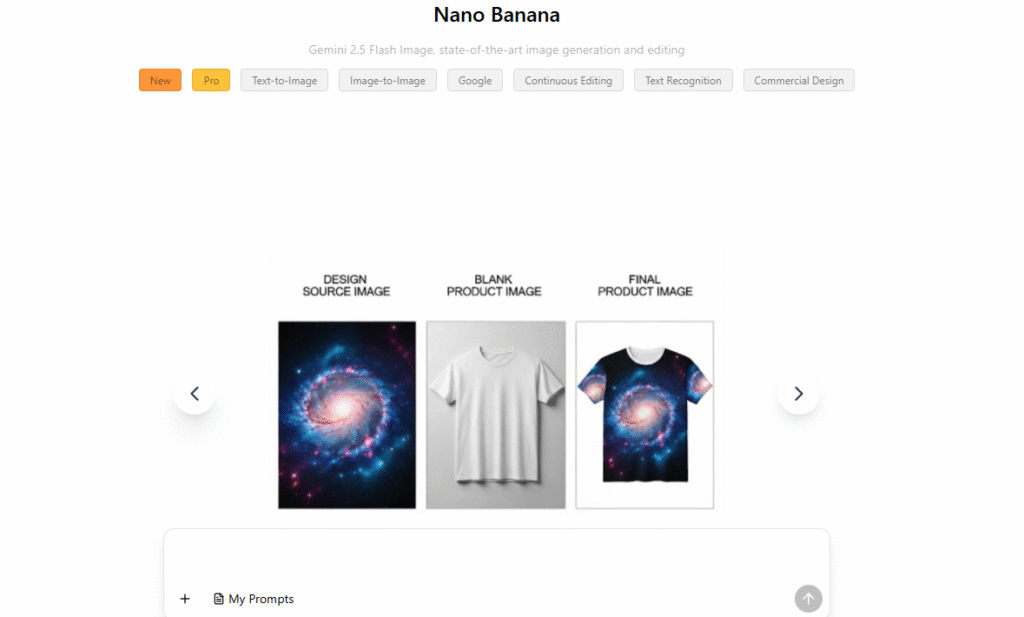
highly recommended:Access Nano Banana AI on AI Studio for Free
AI Studio is Google’s official developer platform where you can use Nano Banana AI (Flash Gemini 2.5) directly. It allows full control over image generation, editing, and prompt experimentation.

- Website: AI Studio
- Why Use It: Stable, unlimited access, perfect for beginners and professionals.
- How to Use:
- Sign in with your Google account.
- Locate the Nano Banana AI entry on the homepage.
- Enter your prompt, upload reference images, and start generating AI images.
Using AI Studio ensures you get the official and most reliable Nano Banana experience.
Try Gemini App for Free Nano Banana AI
O Aplicativo Gemini is Google’s large model app, which lets you switch to Nano Banana AI for quick image generation and editing.

- Website: Aplicativo Gemini
- Why Use It: Easy to use for fast AI image generation using simple text prompts.
- Features: Quick edits, prompt-based image creation, and mobile-friendly interface.
Gemini App is ideal for users who want on-the-go access to Nano Banana AI.
Other Platforms Offering Nano Banana (Not Ideal for Beginners)
Other platforms, like Whisk and Google Flow, also allow you to use Nano Banana AI to create images and videos. However, they are not very beginner-friendly. For most users, the two methods mentioned above are simpler and more convenient.
Tips to Maximize Your Free Nano Banana AI Experience
- Always sign in with your Google account to ensure access.
- Faça experiências com different prompts and reference images to get unique outputs.
- Combine platforms: Use AI Studio for generation, Whisk for customization, and Google Flow for videos.
- Keep an eye on updates—Google frequently improves Nano Banana AI features.
Now you can try out all the fun features of Nano Banana.
By using these 4 platforms, you can fully access Nano Banana AI de graça, generate high-quality AI images, and even create videos—all without paying a subscription.
However, free use of Nano Banana comes with several limitations, such as generation quotas and slower processing speeds. For a better experience, you can try the paid plan or use third-party platforms like Global GPT.



