Replacing objects in photos has never been easier thanks to Nano Banana, a versatile AI image editing tool. Whether you want to swap a coffee cup for a soda can, change a phone model, or update props in a scene, Nano Banana intelligently removes the original object and inserts a new one while keeping the lighting, perspective, and shadows natural. This allows anyone to create professional-looking images quickly and effortlessly.
A nanobanana tem muitos outros usos interessantes que você pode experimentar por si mesmo. Se não tiver certeza Como usar o Nano Banana, Confira este guia. Alguns métodos são gratuitos, e você também pode use third-party platforms like Global GPT.
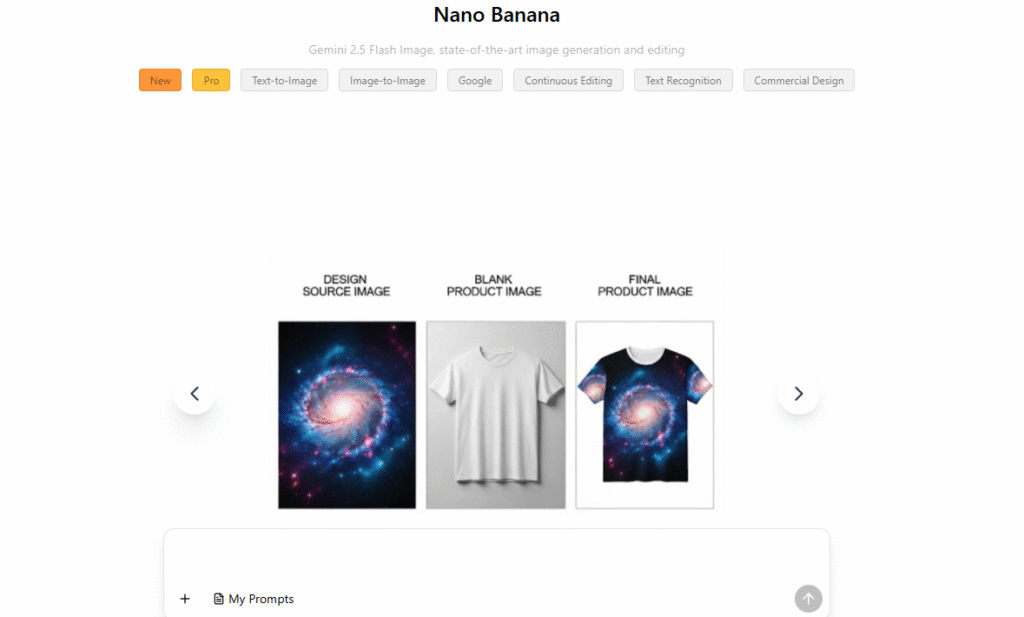
Why Nano Banana is Perfect for Object Replacement
Nano Banana excels at understanding object-environment relationships. It doesn’t just paste a new object on top; it adjusts scale, angle, and lighting to integrate the object seamlessly into the scene. Unlike traditional editing tools, there’s no need for complex masking or layering.
Step-by-Step Guide to Replacing Objects
- Carregue sua foto
Select the image containing the object you want to replace. High-resolution images yield the best results. - Describe the Replacement
Type or select the object you want to insert—for example, “replace the phone with a banana” or “swap the coffee cup for a soda can.” - Preview the Result
Nano Banana processes the image and inserts the new object while maintaining shadows, reflections, and perspective. - Refine and Download
Make minor adjustments if needed, then download your finished image. The result will look natural and professional.

Now, the lipstick in the woman’s hand has been transformed into a Coca-Cola bottle by Nano Banana, making it perfect for creating commercial advertising images.

Tips for Best Object Replacement
- Choose Compatible Objects – For realistic results, use objects with similar lighting and size.
- Simple Descriptions Work Best – Short, clear prompts like “replace this cup with a vase” give accurate results.
- Check Perspective and Shadows – Nano Banana handles most adjustments automatically, but review complex angles.
- Combinar com outras edições – Replace objects before blending backgrounds or changing the scene.
Creative Uses for Object Replacement
- Marketing and Advertising – Swap products in lifestyle images or banners.
- Personal Projects – Update items in photos for fun or creative purposes.
- Social Media Content – Replace objects to create eye-catching posts or memes.
Common Challenges and Solutions
- Complex Backgrounds – Use Nano Banana’s refinement tools to ensure smooth edges and proper blending.
- Lighting Mismatches – Adjust brightness and contrast slightly if the new object doesn’t perfectly match.
- Scale Issues – Ensure the replacement object is proportional to the scene for natural results.
Conclusão
Replacing objects in photos is simple and efficient with Nano Banana. By following these steps and tips, you can create realistic, professional-looking images for marketing, personal projects, or social media content. Nano Banana makes it easy to swap objects without complex software or tedious manual editing.



