If you want to join OpenAI’s official Discord server, the process is easier than you might think. In this guide, I’ll walk you through every step based on my experience, including tips for smooth verification and gaining full access to the community.
By following these steps, you’ll be able to connect with other OpenAI enthusiasts, get early updates, and participate in discussions about ChatGPT, AI tools, and more.
Right now, many people are flocking to OpenAI’s Discord Server mainly to get a Sora 2 invite code. However, with so many people competing, it’s still very hard to secure one. Don’t worry if you don’t get it—Global GPT has already integrated Sora 2, allowing you to access it freely without an invite. Plus, it comes with fewer content restrictions and no watermark hassle.
Global GPT currently integrates Sora 2 Pro, which can generate videos up to 25 seconds long. Normally, Sora 2 Pro is only available for users with a $200/month ChatGPT Pro subscription, but with Global GPT, you can use it without the expensive subscription.

If your goal is also to get a Sora 2 invite code, here’s a detailed guide on how to obtain it from OpenAI’s Discord server.
Step 1: Join the OpenAI Discord Invitation
The first step is to obtain a valid invite link to OpenAI’s Discord server. OpenAI often shares official links through its website or trusted resources. Once you have your invitation:
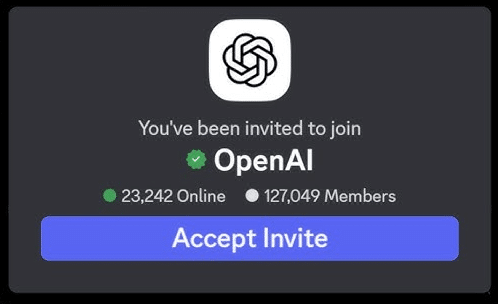
- Log in to your existing Discord account, or create a new one if needed.
- Accept the invitation to join the server.
Tip: Always make sure you’re using the official invite link to avoid scams or fake servers.
Once you’ve accepted the invite, you’ll officially join the server and can see the public channels. However, you’ll need to complete verification before accessing everything.
Step 2: Complete Discord Verification
OpenAI’s Discord has a verification process to ensure that all members are real users and follow the rules. From my experience, the process is straightforward if you pay attention to the steps:
- Answer the three questions provided by the server. These questions are simple and help the moderators understand who is joining.
- Read and agree to the server rules. This step ensures you won’t accidentally violate the community guidelines.
- On the left-hand panel in Discord, click on the OpenAI logo to expand the menu. Then locate the #openai-verification channel and click it.
Pro tip: Be precise when answering verification questions. Incorrect or incomplete answers may delay your access.
Step 3: Verify Your OpenAI Account
The final step is connecting your Discord account with your active OpenAI account. This step ensures that only verified users can access restricted channels and content:
- Click on “Verify with OpenAI” inside the #openai-verification channel.
- If you are already logged in to ChatGPT, the verification should complete almost instantly.
- After verification, you’ll have full access to all server channels, including exclusive discussions, announcements, and community events.
Personal insight: This step is the most crucial. I’ve seen people get stuck here when they try to skip logging into ChatGPT first, so always log in before verifying.
Tips for a Smooth Experience
From my experience joining and using OpenAI’s Discord, here are some additional tips to make your access smoother:
- Check the Discord link regularly: Invite links may expire, so make sure you use a current one.
- Complete verification promptly: The faster you finish the three questions and account verification, the sooner you can access channels.
- Use a verified OpenAI account: Avoid using test accounts, as verification may fail.
- Engage politely: Once inside, follow the rules and engage respectfully to make the most of the community.
What You Can Do After Joining
Once you have full access, OpenAI’s Discord server offers:
- Exclusive updates: Be among the first to know about new ChatGPT features and AI tools.
- Community support: Get help from fellow AI enthusiasts and professionals.
- Discussion channels: Participate in conversations about AI applications, coding, and creative projects.
- Beta access opportunities: Sometimes, OpenAI shares early access to new tools with server members.
From my own experience, joining this server helped me discover tips for using ChatGPT efficiently and connect with other AI creators worldwide.
Conclusion
Getting access to OpenAI’s Discord server doesn’t have to be complicated. By following these three steps—joining the invite, completing verification, and confirming your OpenAI account—you’ll unlock a vibrant community of AI enthusiasts and gain access to the latest updates and discussions.
Whether you’re using ChatGPT for creative projects, research, or learning, being part of the official Discord server is an excellent way to stay ahead and make connections in the AI space.



