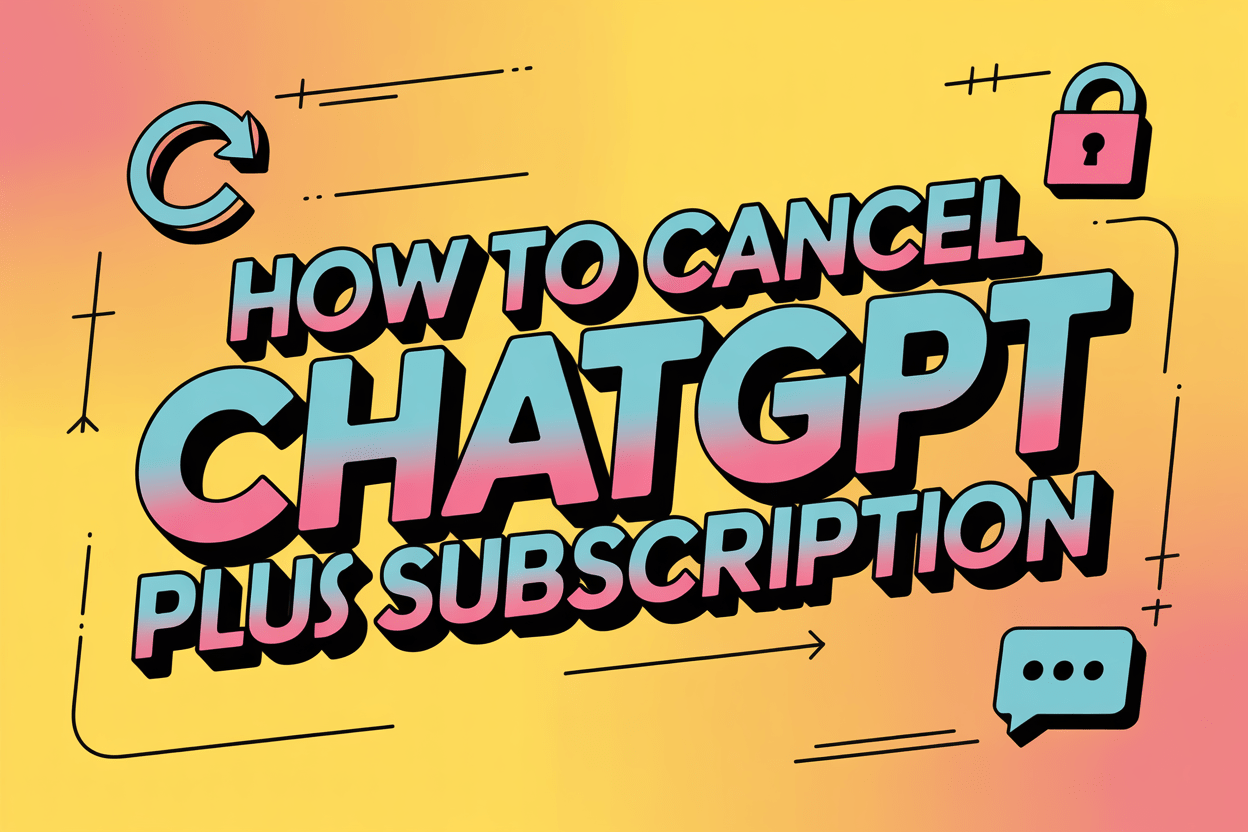If you want to cancel, unsubscribe, or stop your ChatGPT Plus subscription, go to Settings → Account→ Manage → Cancel Subscription inside your ChatGPT account; this is the official method confirmed by OpenAI Help Center .
If you canceled ChatGPT Plus due to pricing or limitations, consider GlobalGPT — a unified AI platform that lets you Access 100+ Powerful AI Models – All in One Place. You’ll get the same conversational intelligence as ChatGPT Plus — and much more — including image generation, file analysis, video scripting, and multimodel comparisons, all in one subscription.

All-in-one AI platform for writing, image&video generation with GPT-5, Nano Banana, and more

Steps to cancel GPT subscription

You’ll immediately stop future payments, and your access to Plus features (like GPT-4o and faster responses) will continue until the end of your current billing cycle.
As of early 2025, ChatGPT has reached over 800 million weekly active users according to Statista and Reuters—one of the largest user bases in the AI ecosystem. Because of this massive scale, the subscription system occasionally experiences high traffic during renewals
What Is ChatGPT Plus and Why You Might Want to Cancel
ChatGPT Plus is OpenAI’s premium plan offering priority access, faster speeds, and GPT-4o. The official price is US $20 per month.
You might cancel because:
- You rarely use premium models.
- Billing issues or renewal delays.
- You’re testing other AI platforms.
- You want to pause for a while.
According to OpenAI’s developer data, GPT-4-class models use about 5× more compute per prompt than GPT-3.5 Turbo, explaining the higher subscription cost.

The Fastest Way to Cancel ChatGPT Plus
- Log in at chat.openai.com. Use the email address and password you registered with to log in to your ChatGPT account at chat.openai.com.
- Settings →Account→Manage → Cancel Subscription.
After logging in, click the profile icon in the bottom-left corner of the interface, then select “Settings” from the dropdown menu.
Navigate to the “Billing” section, which displays your current subscription status and payment information.
Locate “Subscription Management” within the ‘Billing’ section, where you’ll see your ChatGPT Plus subscription details, including the next billing date and current payment method.
Find the red “Cancel Subscription” button, typically positioned below your plan information. This button may appear grayed out if you’re already in the cancellation process or if there are pending payment issues.
- Confirm and check your email.
If you decide to cancel, click the “Confirm Cancellation” or “Yes, Cancel” button (the exact wording may vary). You will immediately receive a confirmation message on your screen and a confirmation email sent to your registered address within 10-15 minutes.
Can I Cancel ChatGPT Plus Anytime?
Yes. ChatGPT Plus is a monthly subscription with no long-term commitment, so you can cancel it at any time.
Once you cancel, future payments stop immediately, but your Plus access stays active until the end of your current billing cycle. This means you can continue using Plus features for the remainder of the period you already paid for. OpenAI does not offer partial refunds for unused days.
How to Cancel ChatGPT Plus on iPhone and Android
Cancel on iPhone (via App Store)
Settings → Apple ID → Subscriptions → ChatGPT → Cancel.
- Go to “Settings’’ on your iPhone.
- Tap your name and select “Subscriptions’’.
- Tap on “ChatGPT’’ when you are presented with your current active subscriptions.
- Choose “Cancel Subscription’’ and confirm the cancellation.
Apple processes refunds through reportaproblem.apple.com within 3–5 business days.
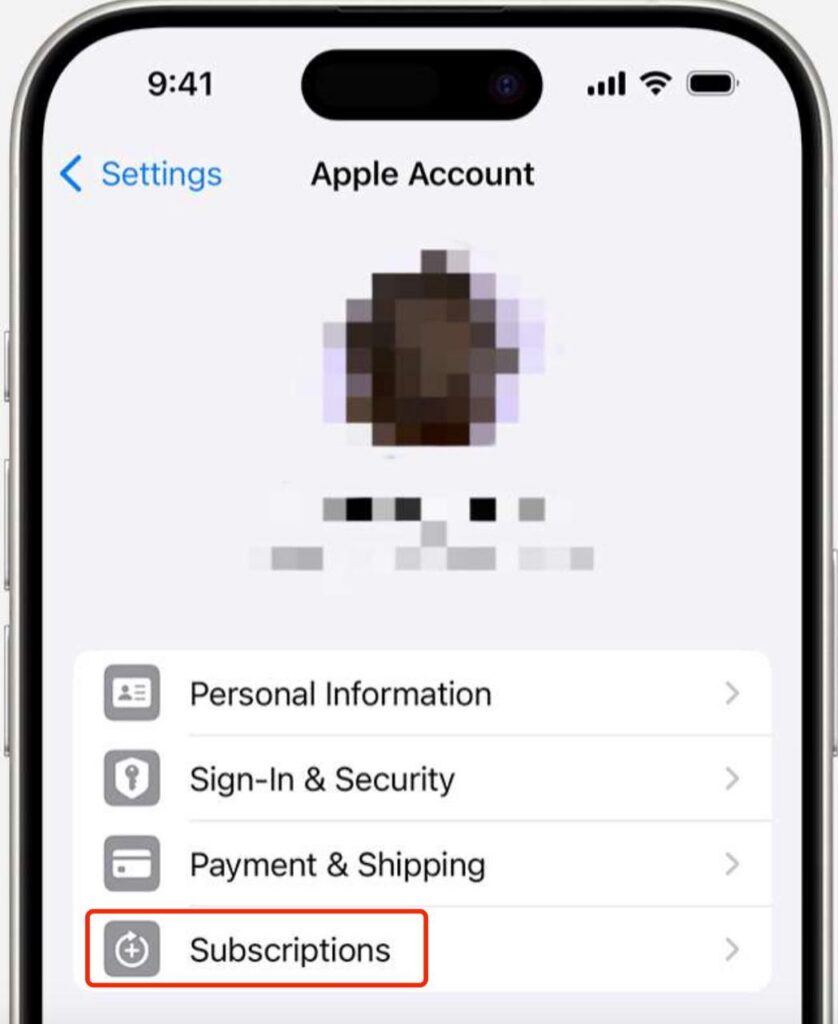
Cancel on Android (via Google Play)
Google Play → Profile → Payments & Subscriptions → ChatGPT → Cancel.
- Open the Google Play Store and make sure that you’re signed in to the correct Google account.
- Tap Menu and then tap on “Subscriptions’’.
- Select the ChatGPT Plus subscription and choose “Cancel Subscription’’.
- Follow the additional instructions provided to your phone for confirmation (it’ll probably ask you why you’re cancelling as well).
Google Play refunds usually appear within 3–10 business days.
💡 Looking for a smarter alternative after canceling ChatGPT Plus? Try GlobalGPT — Access 100+ Powerful AI Models — All in One Place.
Instead of relying on a single model, GlobalGPT lets you compare GPT-5, Claude, Gemini, Sora, Veo 3, Midjourney V7, and more — side-by-side in one workspace. You can upload multiple files (≤ 15 MB), generate text and images, and switch models instantly for research, writing, coding, or design.

All-in-one AI platform for writing, image&video generation with GPT-5, Nano Banana, and more
Having Trouble Cancelling or “Manage My Plan” Not Working?
- Clear cache or switch browser.
This is the most common fix, resolving issues in approximately 78% of cases according to support data from August 2025. Clear your browser cache and cookies, specifically those for chat.openai.com. In Chrome, press Ctrl+Shift+Delete (Cmd+Shift+Delete on Mac), select “Cookies and other site data” and “Cached images and files,” set the time range to “Past 24 hours,” then click “Clear data.”。
- Disable extensions.
Ad blockers and privacy extensions may interfere with OpenAI’s subscription management interface. Please temporarily disable all browser extensions.
- Try incognito/private browsing.
Open an incognito window (Chrome) or private window (Firefox/Safari), then log in to your ChatGPT account. This bypasses interference from cached data and extensions. If the cancel button appears in incognito mode, the issue is likely browser-related.
- Try mobile if desktop fails.
- Chat with support via help.openai.com → “Cancel my subscription.”

Before You Cancel: Save Data and Backup History
Export chats (Settings → Data Controls → Export Data), download invoices, and save custom GPTs. OpenAI retains deleted data for 30 days for security recovery.
How to Reactivate or Renew ChatGPT Plus Subscription
Resubscribe anytime via Upgrade Plan → Get Plus → Confirm Billing.
ChatGPT Plus Billing & Cancellation FAQ
- When does cancellation take effect?
Your ChatGPT Plus subscription remains active until the end of your current billing cycle. If you cancel mid-month, you’ll still have access to ChatGPT Plus features (such as GPT-4 and faster response times) until the subscription period officially ends. No partial refunds are issued for unused days.
- Why am I still charged? Check Apple / Google Play subscriptions.
If you see an unexpected charge, please verify where your subscription was purchased:
Sometimes users cancel only within the OpenAI portal but forget to end the Apple or Google billing agreement — which continues charges until terminated on those platforms.
- Can I pause instead of cancel? Not yet; you can rejoin later.
Not yet. OpenAI currently does not offer a “pause” option for ChatGPT Plus plans. You can cancel any time and re-subscribe later without losing your chat history or account data.
- Will I lose my history? No, it remains in your free account.
No. Your conversation history and custom instructions remain saved in your free ChatGPT account. Once you downgrade from Plus to Free, your past chats will still be accessible from the sidebar — you just lose Plus-exclusive features like faster response times and priority access.