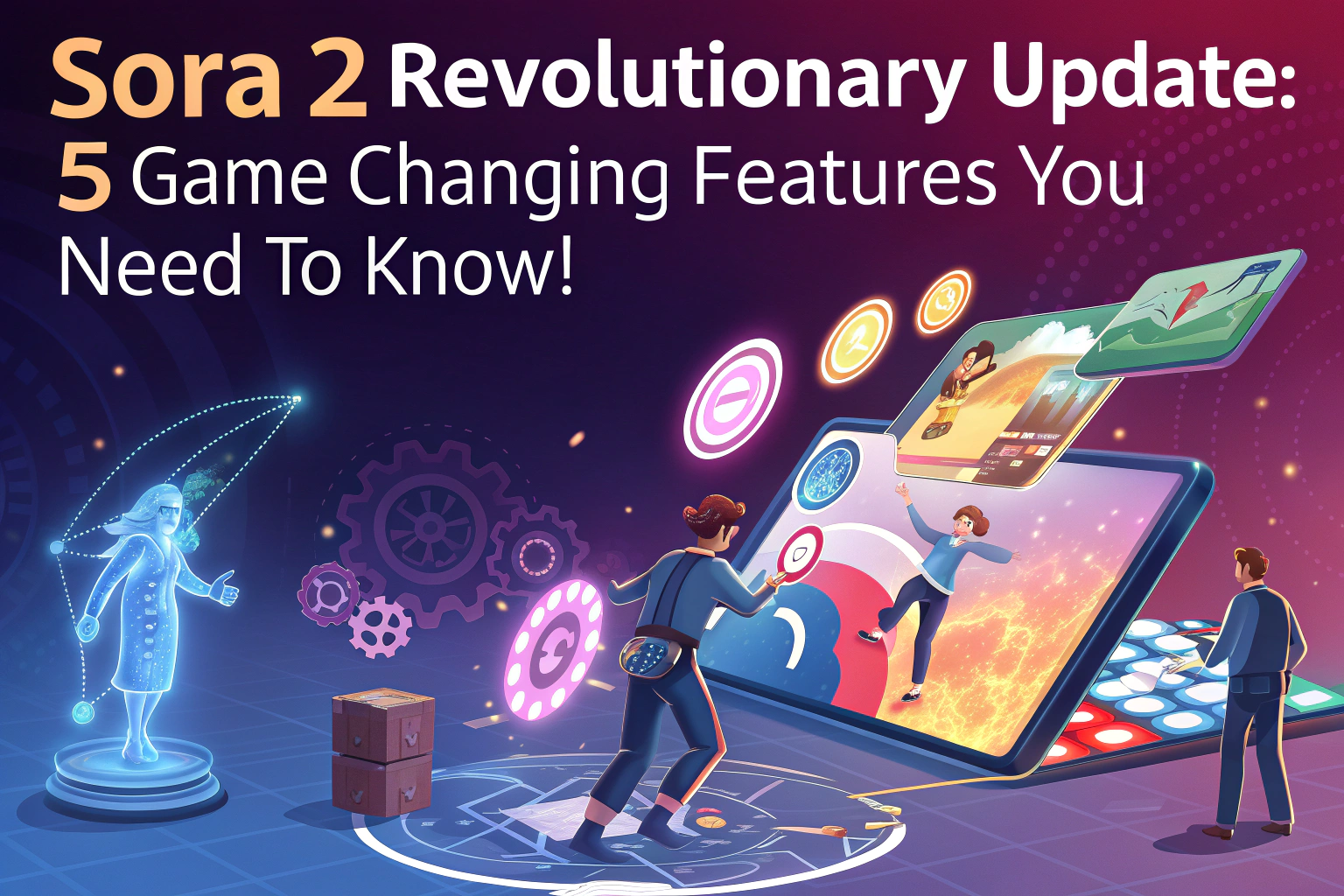The long-awaited AI video app, Sora 2 by OpenAI, has officially launched! Available now on the U.S. App Store, Sora 2 is bringing a revolution to AI video creation with a short-video interface that feels both intuitive and cinematic. I’ve spent some time testing it, and here’s a detailed breakdown of five game-changing features that make Sora 2 truly remarkable.
Global GPT currently integrates Sora 2 Pro, which can generate videos up to 25 seconds long. Normally, Sora 2 Pro is only available for users with a $200/month ChatGPT Pro subscription, but with Global GPT, you can use it without the expensive subscription.

1. Personalized Digital Avatars – Put Yourself in the Video
One of the biggest highlights of Sora 2 is the ability to set your own face as the main character in videos. Finally, AI videos can truly be “you”!
For example, I used my own face to create a short unboxing video. With a few taps, I could transform my digital avatar to wear glasses, change expressions, and perform actions—essentially creating a personalized cinematic experience. This solves a major limitation in previous AI video software, where users had to rely on generic characters.
Additionally, collaborative videos are now much easier. Instead of physically meeting with other creators, everyone can shoot separately using Sora 2, upload their “Cameo” avatars, and generate a seamless collaborative video. For instance, I filmed a short dialogue with my friend Sam, where our avatars interacted naturally without us being in the same location.、


2. Customizable Dialogue – Control Every Line
Sora 2 allows you to specify your dialogue. If no script is provided, the AI will improvise in English by default, but with a few prompts, it can follow your exact script in multiple languages.
In one test, I set a scene where I, wearing a suit, meet Sam. When he asks, “Who are you?”, my avatar replies, “Fine.” The AI generated this scene accurately and quickly, creating a dramatic, cinematic effect. I could even customize complex scenes, like painting a white building bright orange while standing on stacked bottles at 50 meters high—a scenario that feels impossible in real life but perfectly realistic in the AI-generated video.
3. Automatic Audio, Sound Effects, and Music
Another standout feature is automatic audio generation. Every video I created included realistic voice, ambient sounds, and background music without additional input.
For example, when filming a VLOG-style scene in a Korean street, the AI added ambient chatter, footsteps, and weather sounds to match the environment. Even minor details, like a fridge opening in the middle of a living room, were captured with lifelike audio cues. While post-production dubbing is possible, the AI-generated sound already delivers a very immersive experience.
4. Cinematic Realism – Physics and Motion Are Spot On、、

Sora 2 addresses a common problem with earlier AI video apps: unnatural movements and physics glitches.
I tested a fashion-style video where my avatar walked in the rain wearing a specific outfit from Balenciaga. The avatar’s movements, hair physics, and interaction with the environment were realistic. Even small details like water splashing and hair floating during swimming were convincingly lifelike. The AI now respects the laws of physics, producing videos that feel much closer to real-world footage.
5. Flexible Scene Creation with Images and Props
Sora 2 allows uploading images for props, enabling fully customized scenes.
For instance, I uploaded an image of an iPhone 17 Pro Max box, and my avatar could hold it while performing a poolside unboxing scene. Combined with text prompts, this feature allows anyone to create highly personalized videos for marketing, social media, or personal projects. I also experimented with fashion runway scenes and dramatic city storytelling—every detail from posture to camera angle could be customized.
Minor Limitations
- Resolution: Videos currently render at around 700p and include a watermark.
- Aspect Ratio: Requested 16:9 videos sometimes render as 9:16.
- Audio accents: Post-production dubbing may be needed for regional accents.
Despite these small limitations, Sora 2’s success rate, realism, and creative flexibility are unmatched. Each video took around five minutes to render, and there are no strict limits on generation—multiple videos can be created simultaneously.
Final Thoughts
Sora 2 is a massive step forward for AI video creation. With the ability to generate personalized avatars, customize dialogue, add realistic audio, ensure physics accuracy, and integrate props and images, it opens up a world of creative possibilities. Whether you’re a content creator, marketer, or just an AI enthusiast, Sora 2 is a tool that can transform your video production workflow.
Interested in trying it yourself? The app currently allows sending out a few invites for early access, so now is a perfect time to explore the future of AI-powered video creation.