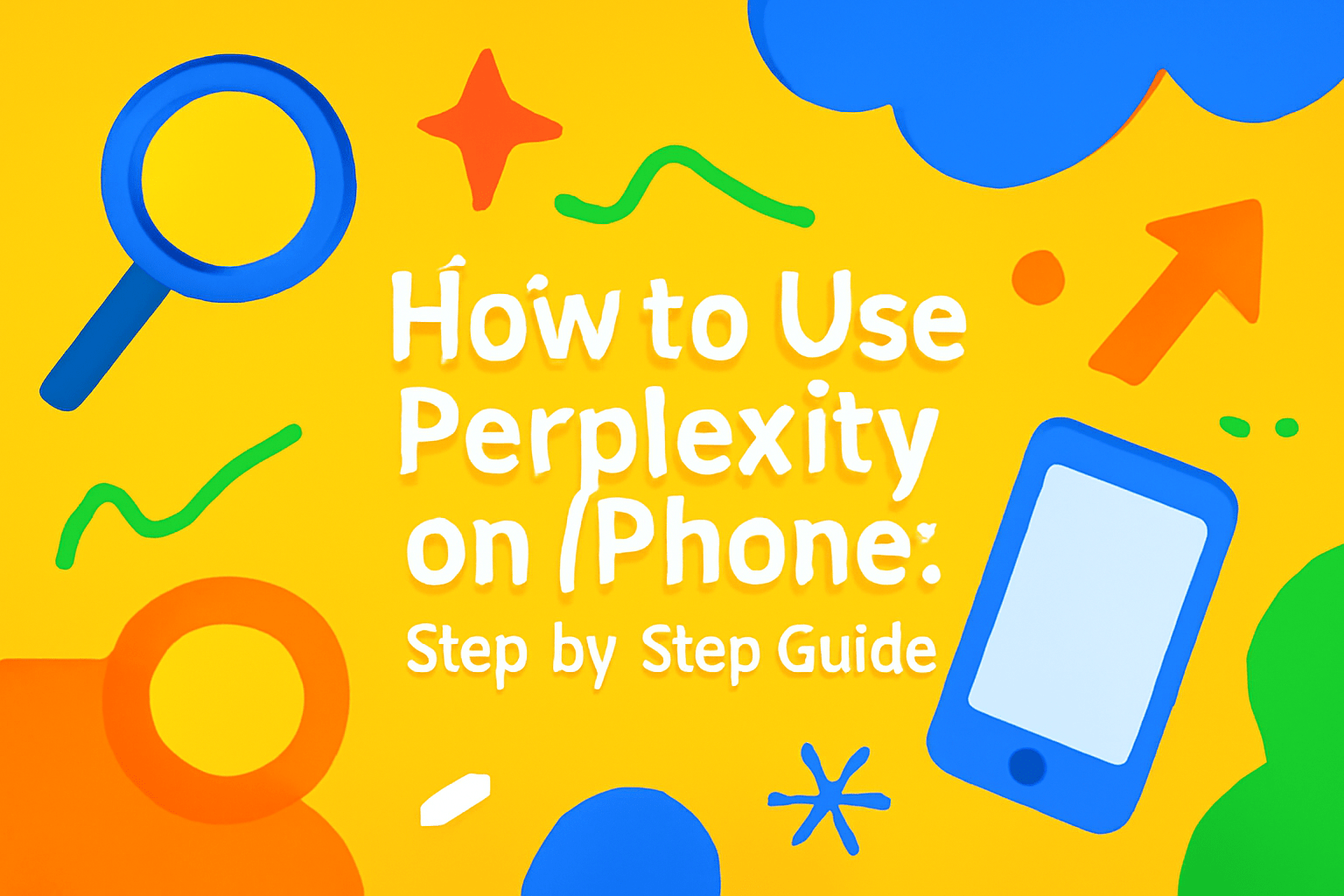To use Perplexity on your iPhone, download the PerplexityAI app from the App Store, sign in or create an account, and start exploring AI-powered answers instantly. Alternatively, visit the Perplexity website on your iPhone’s browser for a smooth, mobile-optimized experience without installing the app.
By the way, Perplexity starts at $20/month, with its most advanced plan costing $200/month. If you want to use Perplexity at a lower price, consider Global GPT. It offers over 100 models, including ChatGPT, Gemini, and Perplexity, for just $10.80/month, making it a more affordable and feature-packed option.

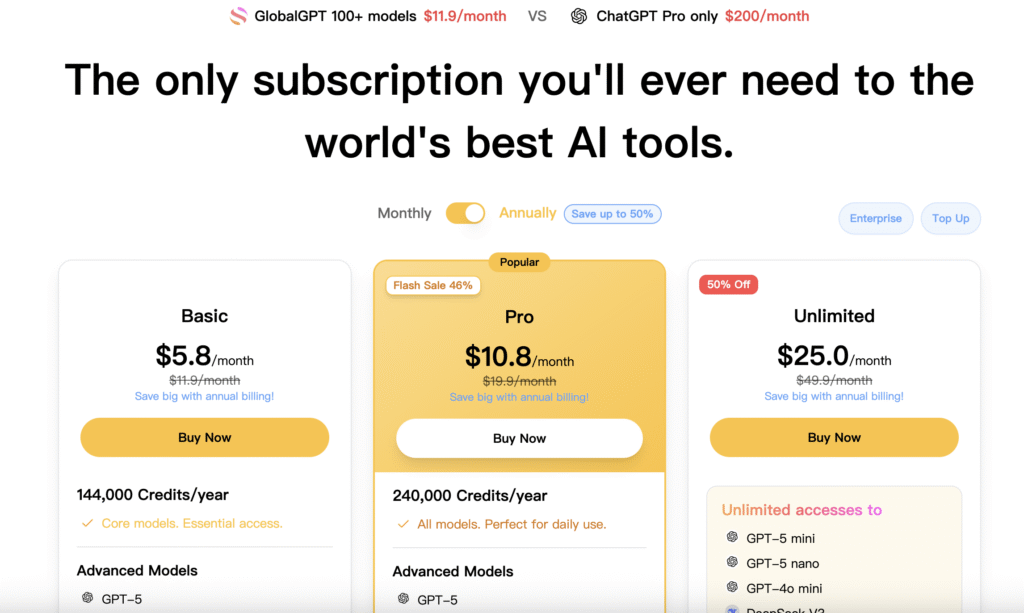
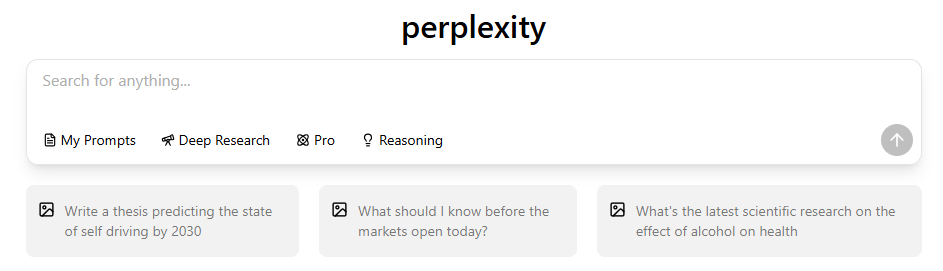
Introduction to Perplexity AI on iPhone
What is PerplexityAI?

Perplexity AI is an innovative AI-powered search engine and chatbot designed to help you discover and summarize information quickly. By leveraging advanced AI models, Perplexity offers direct answers to your questions with real-time data, pulling information from search engines, academic sources, and more. As an iPhone user, you can access these powerful features seamlessly on your mobile device.
How Does Perplexity Work on Mobile Devices?
Perplexity utilizes AI models like GPT, Claude, and other advanced systems to deliver smart, well-structured responses. On mobile, the process remains efficient and fast, with the added benefit of mobile-optimized features. The AI summarizes web pages, delivers relevant answers, and even conducts in-depth research—all from your iPhone.
Can You Use Perplexity on iPhone?
Yes, you can absolutely use Perplexity on iPhone! Whether through the iOS app, a browser, or even Chrome extensions, Perplexity provides multiple ways to enjoy its AI-powered search and features directly on your iPhone. The app is designed for mobile use, ensuring you can access real-time information and AI-driven summaries on the go.
How to Access and Use Perplexity on iPhone
Step-by-Step Guide: Downloading and Installing the Perplexity App for iPhone
To get started with Perplexity on your iPhone, simply follow these easy steps:
- Open the App Store on your iPhone.

- Search for “PerplexityAI”.

- Tap Get to download the app.

- Once installed, open the app and log in with your Perplexity account or sign up to create a new one.

- Start searching! Perplexity’s clean interface will guide you through using its search engine and AI-powered chat features.
Accessing Perplexity via iPhone Browser
If you prefer not to download the app, you can also access Perplexity directly through your browser. Here’s how:
- Open Safari or any other browser on your iPhone.

- Navigate to the Perplexity website.

- Log in to your account or start using the search functions immediately. Using Perplexity in a browser allows for flexibility without the need for installation.

Key Features of Perplexity on iPhone
What Features Does Perplexity Offer on iPhone?
Perplexity for iPhone allows users to enjoy all the AI features on the go. These include:
- Instant AI Search: Get direct answers and summaries from the web.
- Custom Responses: Perplexity adapts to your queries and provides detailed responses based on your needs.
- Real-Time Information: Stay updated with recent data, sports scores, or news events. These features ensure that you get the full experience of Perplexity’s capabilities from the convenience of your iPhone.
Compatibility: Which iPhone Models and iOS Versions Support Perplexity?
Perplexity is compatible with iPhones running iOS 12 and higher, so most modern devices will be able to access the app. Ensure your iPhone is up to date for the best performance and to avoid potential issues with the app’s features.
Why You Should Use Perplexity on Your iPhone: Top Benefits
Instant AI-Powered Search on the Go: Perplexity for iPhone Users
One of the greatest advantages of using Perplexity on your iPhone is instant access to powerful AI. Whether you’re at home, at work, or on the go, you can quickly pull up relevant information directly through the app or browser, enhancing your productivity and saving time.
Practical Use Cases for Perplexity on iPhone
- Research: Whether you’re conducting academic research or looking for quick facts, Perplexity can deliver summaries and answers efficiently.
- Answering Questions: Use Perplexity’s AI to get concise, accurate answers for anything from complex scientific queries to day-to-day information.
- Reading Summaries: Streamline your reading by getting summarized insights from articles, papers, and reports directly on your iPhone.
Convenience: How Perplexity Enhances Mobile Research and Learning
Having Perplexity on your iPhone means you’re never without a research assistant. With mobile-first features, including quick search and on-the-go summaries, it’s the perfect tool for mobile learning and staying informed.
Troubleshooting Perplexity Issues on iPhone
Common Issues When Using Perplexity on iPhone
While Perplexity is a robust app, users may occasionally encounter some issues such as:
- App crashes: This could be due to bugs, updates, or resource limitations on the iPhone.
- Login problems: Sometimes users experience difficulty logging in due to account sync or connectivity problems.
How to Fix Perplexity App Problems on iPhone
To fix common app problems:
- Restart the app: Close and reopen the app to refresh its connection.
- Update the app: Make sure you have the latest version of the Perplexity app to avoid bugs and crashes.
- Clear cache: Clear any saved data in the app to help it function better.
Fixing Sync Issues: Ensuring Your Perplexity Account Works Across All Devices
If you notice that your Perplexity account is not syncing correctly between your iPhone and other devices, make sure:
- You are logged into the same account across all platforms.
- Your internet connection is stable.
- You’ve enabled cloud syncing for a seamless experience.
How to Sync Your Perplexity Account Across Devices (Including iPhone)
Seamless Cross-Device Syncing with Perplexity
Perplexity’s cloud-based system allows for easy syncing across devices, meaning you can start a search on your desktop and pick it up later on your iPhone. Here’s how to sync:
- Enable cloud syncing in your Perplexity account settings.
- Log in from any device and access the same information, search history, and preferences.
Cloud-Based Syncing: Access Your Perplexity Account Anywhere
With Perplexity’s cloud syncing, you’re never locked into one device. You can access your Perplexity account from anywhere and switch between iPhone, desktop, or web versions seamlessly.
Exploring Perplexity Alternatives for iPhone Users
Other AI-Powered Search Tools for iPhone: What Are the Alternatives?
If you’re looking for alternatives to Perplexity on iPhone, there are a few notable options:
- ChatGPT: An AI-powered conversational assistant.
- Google Gemini: A new AI search tool by Google. Explore these alternatives for different AI experiences that might better suit your needs.
- Global GPT: An all-in-one AI platform that integrates over 100 top-tier models like GPT-4o, Claude, and Midjourney, enabling seamless multimodal tasks (text/image/video generation, coding, research) with no usage limits and no need for separate subscriptions, all through a user-friendly unified interface .
Perplexity vs. Competitors: Comparing AI Search Tools for iPhone
While Perplexity offers a clean, AI-driven search interface, tools like ChatGPT and Google’s Gemini provide similar functionalities. In this section, we compare their key features:
- ChatGPT vs. Perplexity: Who offers better AI chat functionalities?
- Google Gemini vs. Perplexity: Which is better for up-to-date web searches?
Conclusion: Should You Use Perplexity on iPhone?
Is Perplexity Worth Using on iPhone? Final Thoughts on Mobile Compatibility
In conclusion, Perplexity is a powerful tool for iPhone users who need fast, AI-driven information on the go. Its easy-to-use interface, cross-device syncing, and mobile-optimized features make it an excellent choice for anyone looking to enhance their research and productivity on iPhone.
Key Takeaways: How Perplexity Improves Mobile Search and Productivity
With Perplexity, you can access AI-powered search, instantly gather answers, and sync across all your devices. Whether for research, learning, or casual browsing, Perplexity’s iPhone app brings powerful AI right to your fingertips.