If you want to experience Sora 2 firsthand, you can currently access it through the Web version and the iOS app. Both platforms allow you to generate AI videos using prompts, but access is invite-only, so you’ll need a Sora 2 invite code to get started.
If you don’t have an invite code, don’t worry—I’ve tested a verified way to access Sora 2. The third-party platform Global GPT has already integrated Sora 2, and you can use it freely without any verification. On October 16, Global also integrated Veo 3.1, so you can now access the two most powerful video-generation models simultaneously on Global GPT.
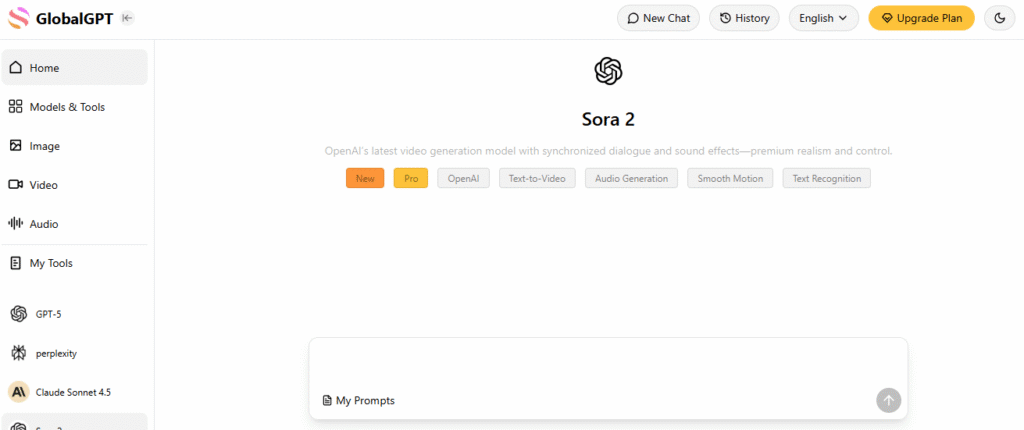
The first thing to know is that Sora 2 is currently limited to users in the U.S. and Canada. Users in other parts of the world who want to access it will need to use a VPN.
Accessing Sora 2 via the Web Version
The Sora 2 Web version is the easiest way to start experimenting without installing an app.
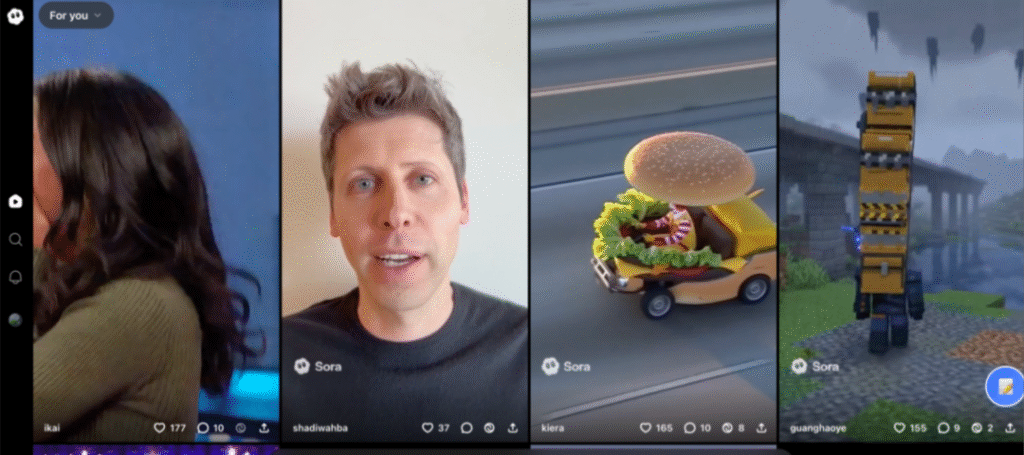
Simply go to the official Sora 2 website.
Find the ‘Join New Sora‘ button in the bottom-right corner.As shown in the image below.
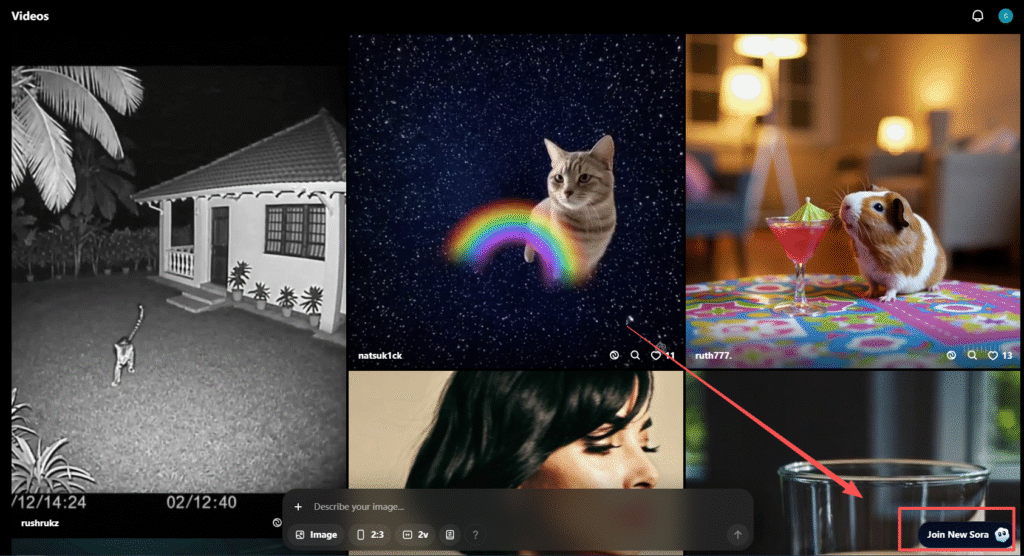
After clicking the button, enter the invite code in the popup. If you don’t have a code, you can only use the older version of Sora.
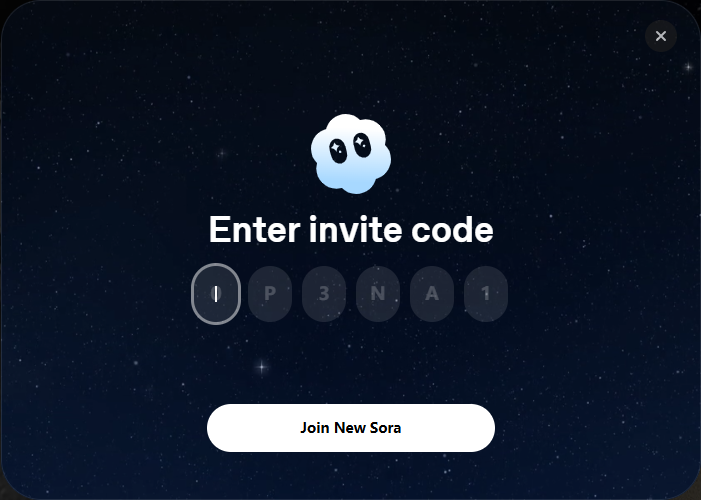
Input your prompt to generate AI video content.
The Web interface is still fairly simple, but it works well for early users and offers a quick introduction to Sora 2’s capabilities.
Although the UI is basic, it provides full access to Sora 2’s video and audio generation features for testing purposes.
Accessing Sora 2 via the iOS App
The Sora 2 iOS app is currently only available in the U.S. App Store. To use it, you need:
- A U.S. Apple ID.
- A North American IP address.
- An invite code to log in.
Search for "Sora by OpenAI" in the App Store to find the app. Once installed, you can start generating videos and explore features like Cameos to include friends in your AI-generated stories.

Invite Code Requirement for Sora 2
Unfortunately, Sora 2 is invite-only. OpenAI is using a “limited access” approach to manage early adoption. You cannot enter the app or fully use Sora 2 without a valid invite code.
- Invite codes are primarily shared among friends.
- Each user can share multiple codes.
- Online communities such as X (formerly Twitter) and Reddit may also have users sharing codes.
Getting an invite code is essential for both the Web and iOS platforms.
Tips for Early Access to Sora 2
- Reach out to friends who already have a Sora 2 invite code.
- Monitor social media and forums for available codes.
- Make sure your setup meets requirements for iOS (U.S. Apple ID and North American IP).
- Start with the Web version if you don’t have iOS access yet, but remember you still need an invite code.
FAQ: How to Use Sora 2 on Different Devices
1. How to use Sora 2 on Windows?
You can use Sora 2 on Windows through the Web version — no installation needed.
Just visit the official Sora 2 website, click “Join New Sora” at the bottom-right corner, and enter your invite code when prompted.
If you don’t have an invite code, you can still try Sora 2 through Global GPT, which integrates Sora 2 and allows free access without invitation or watermark restrictions.
2. How to use Sora 2 on Mac?
Using Sora 2 on Mac works exactly like on Windows.
Simply open your browser (Safari, Chrome, or Edge), go to the Sora 2 Web version, and input your prompt to generate videos.
Alternatively, you can access Sora 2 inside Global GPT, which lets you generate AI videos without any invite or geographic restrictions.
3. How to use Sora 2 on iPhone?
The Sora 2 iOS app is available only in the U.S. App Store for now.
To use it, you’ll need:
- A U.S. Apple ID
- A North American IP address
- A valid Sora 2 invite code
Search for “Sora by OpenAI” in the App Store, install it, and log in with your invite.
If you don’t have a code, you can still experience the same AI video features through Global GPT’s mobile web version — no invite needed.
4. How to use Sora 2 in browser?
The browser version of Sora 2 is the easiest way to get started.
- Go to the official Sora 2 site.
- Click “Join New Sora” at the bottom-right corner.
- Enter your invite code when prompted.
Once inside, you can generate cinematic AI videos directly from text prompts.
Alternatively, you can use Sora 2 via Global GPT, which provides full browser access without invite codes, watermarks, or time limits.
5. How to use Sora 2 without iPhone?
If you don’t own an iPhone, you can still use Sora 2 through the Web.
Simply open your browser on Windows, Mac, or Android, visit the Sora 2 website, and log in using an invite code.
Or, use Global GPT, which integrates Sora 2 directly—no invite, no app download, and no device restrictions required.
6. How to use Sora 2 on Android?
Currently, OpenAI hasn’t released an official Android app for Sora 2.
However, Android users can still access Sora 2 through:
- The Web version (via Chrome or any browser)
- The Global GPT platform, which allows full access to Sora 2 without needing an iPhone, invite code, or VPN.
This method gives you the same AI video-generation experience right from your Android phone or tablet.
Final Thoughts on Accessing Sora 2
Accessing Sora 2 is currently limited but straightforward once you have an invite code. Whether on the Web or iOS, early users can explore AI video generation, test real-world physics in videos, and experience social features like Cameos. Secure your invite code and start experimenting with OpenAI’s next-gen AI video platform today.
To help you make the most of Sora 2, we’ve prepared a complete set of guides — including how to get your invite code, join the invite queue on Discord, and even work around Sora 2’s content restrictions. These step-by-step resources ensure you can explore the full potential of Sora 2 without missing a thing.