Manus AI Made Simple for Beginners
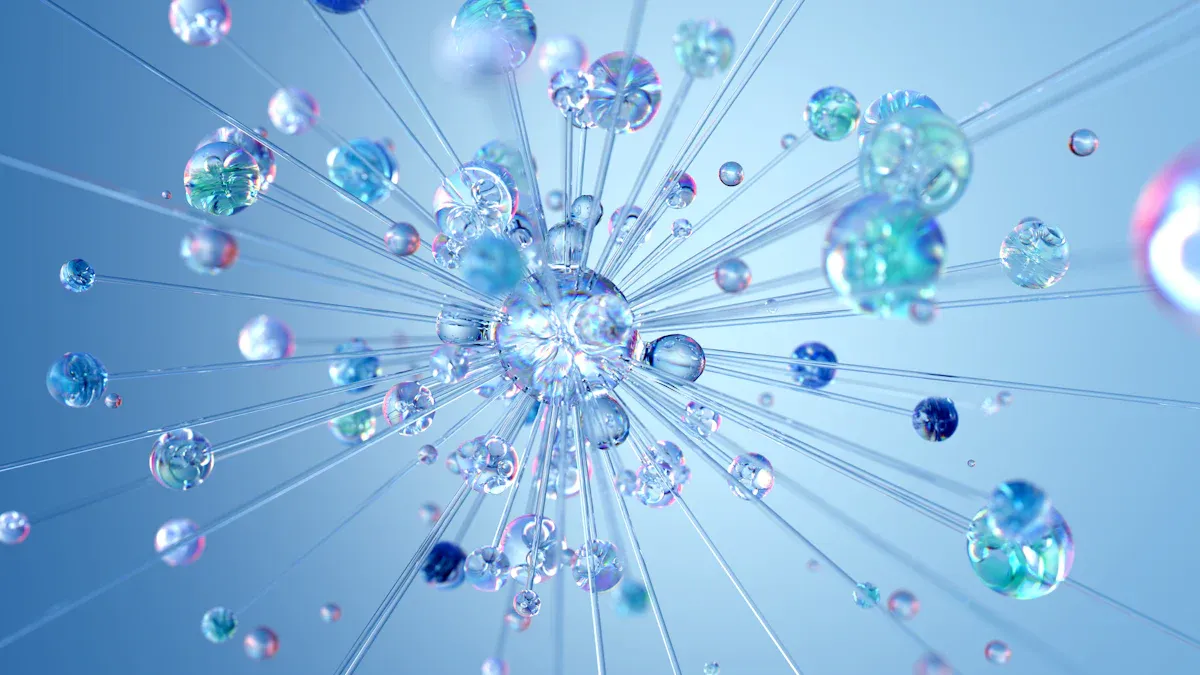
Manus AI is a clever tool that makes tasks quicker. It uses AI to do boring work for you, saving time. New users like it because it’s easy and works well. Whether organizing projects or studying data, Manus AI helps you work better.
Getting Started with Manus AI
Signing up and creating an account
Getting started with Manus AI is super simple. First, head over to the Manus AI website. Look for the "Sign Up" button—it’s usually right on the homepage. Click it, and you’ll be asked to enter your email and create a password. Once you’ve done that, you’re officially a user! 🎉
After signing up, you might need to verify your email. Check your inbox for a confirmation link. Click it, and you’re good to go. If you don’t see the email, check your spam folder. It’s a quick process, and you’ll be ready to explore the applications of this powerful AI tool in no time.
Setting up preferences for personalized use
Once your account is ready, it’s time to make Manus AI work for you. The platform allows you to set preferences to match your needs. You can choose how you want the AI to assist you—whether it’s automating tasks, analyzing data, or managing projects.
Take a moment to explore the settings. You’ll find options to adjust notifications, select your preferred language, and even customize the AI agent’s behavior. These tweaks ensure that Manus AI feels like a personal assistant tailored just for you.
Tip: Don’t skip this step! Personalizing your preferences makes the experience smoother and more efficient.
Navigating the Manus AI interface
Manus AI boasts a user-friendly interface that’s easy to navigate, even if you’re new to AI tools. When you log in, you’ll see a clean dashboard with clear labels and icons. The main menu helps you access different applications, like project management or data analysis.
Spend a few minutes clicking around to familiarize yourself. The interface is designed to guide you, so you won’t feel lost. If you ever need help, there’s a built-in tutorial and support section to assist you.
Note: The more you explore, the faster you’ll become comfortable using Manus AI.

Pay-as-You-Go:
Top Up from Just $1 Balance Never Expires
All-in-One: Access All Models in One Place
AI Total Data Privacy
Unlimited Usage Limitation
Accepts Fiat and Crypto Payments
Key Features of Manus AI
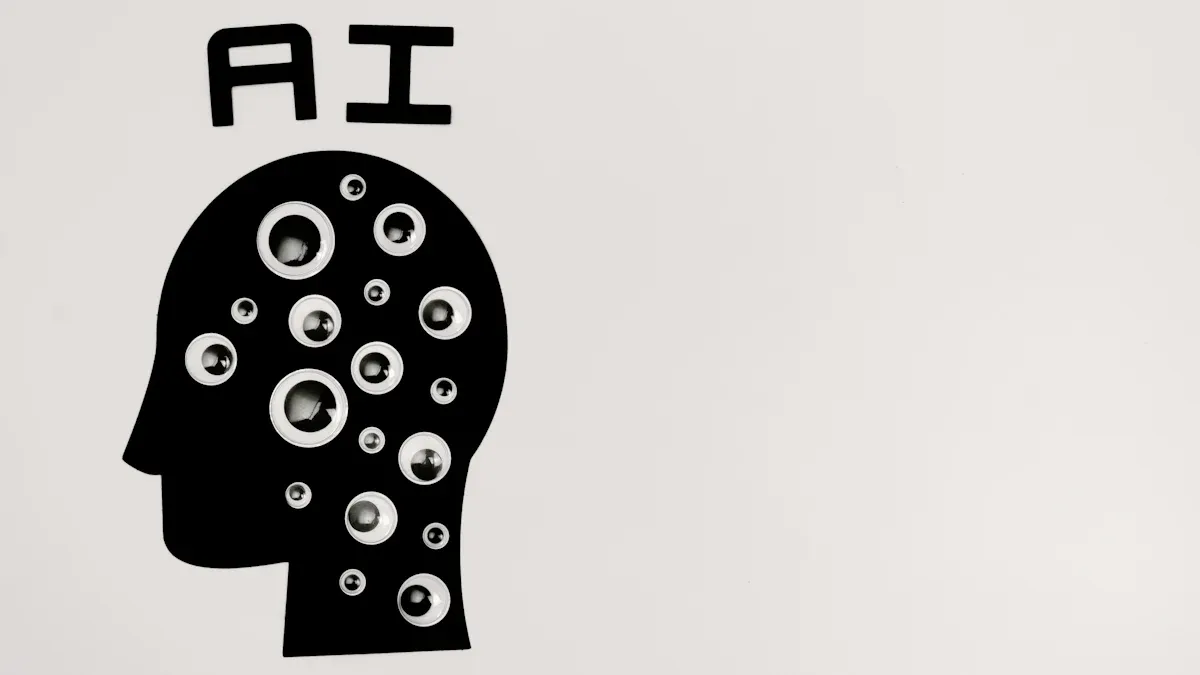
Automating workflows with Manus AI
Manus AI makes doing tasks automatically super easy. It can handle boring jobs like sending emails or sorting files. You’ll have more time for important things instead of chores. The AI learns what you like and adjusts to help you better.
Tip: Begin small! Try automating one task first. See how much time it saves. Add more tasks as you get used to it.
With Manus AI, your work feels easier and faster. It’s like having a helper that never gets tired. The simple design makes setting up tasks easy, even for beginners.
Using Manus AI for research and data analysis
If you work with data, Manus AI is very helpful. It quickly looks through lots of information and finds what you need. Whether spotting trends or organizing facts, this tool does it all.
You can upload your data, and the AI will do the hard work. It’s great for students, workers, or anyone needing fast answers. Manus AI makes research and data tasks much simpler.
Note: Always check the results to make sure they’re correct. The AI is smart, but double-checking makes it even better.
Generating reports and managing projects efficiently
Manus AI is great for making reports and handling projects. It can create summaries, track tasks, and assign jobs to others. The AI keeps everything on time, so you won’t miss deadlines.
The platform has templates to make reports faster to create. Pick one, add your info, and let the AI format it. Managing projects is now simple and stress-free.
Callout: Use Manus AI’s tools to stay organized and relaxed. It’s like having your own project manager.
Step-by-Step Guide to Using Manus AI
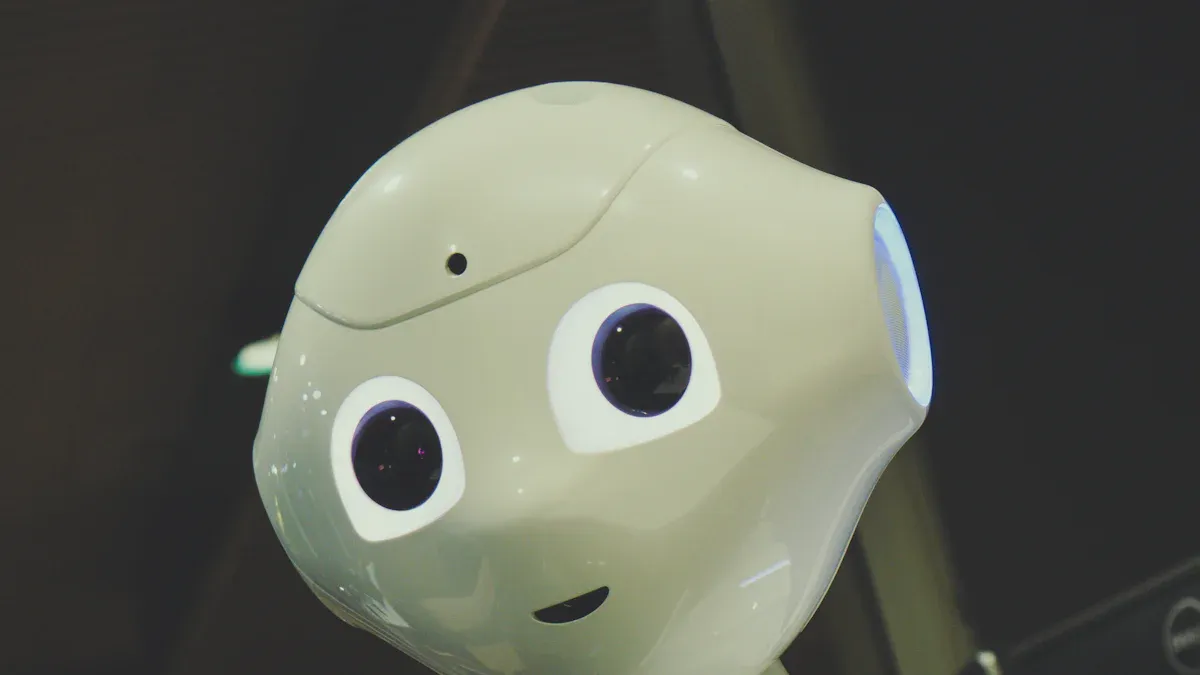
Starting and managing your first project
Creating your first project with Manus AI is simple. On the dashboard, find the “Create Project” button. Click it, and a form will appear. Add a name, description, and details for your project. It’s okay if you don’t know everything yet—just add what you can.
After making the project, it will show up on your dashboard. You can then add tasks, set deadlines, and assign jobs. The AI will suggest ways to organize your work better. It’s like having a helper to guide you step by step.
Tip: Begin with a small project. Add a few tasks to learn the system.
Using templates to simplify tasks
Manus AI has many templates to make work easier. These templates help with things like managing projects, writing reports, or analyzing data. Choose one from the library and change it to fit your needs.
Templates save time by giving you a ready-made structure. For example, use a timeline template to manage team tasks. They help keep things organized and speed up your work.
Callout: Templates are great for beginners. They make learning easier and let you focus on important tasks.
Improving results and getting what you need
After setting up your project, Manus AI starts automating tasks. The AI creates outputs like reports, summaries, or updates. The best part? You can change these outputs to fit your needs.
Use the editing tools to adjust the results. You can change the tone of a report or rearrange tasks. The tools are easy to use and give you control over the final product.
Note: Editing outputs helps you get the best results. Try different tools to see what works best.
Tips for Using Manus AI Effectively
Best practices for beginners
Starting with Manus AI is exciting but can feel tricky. Here are some tips to help you get started:
Begin small: Try one or two features, like sorting tasks or sending emails. This makes learning easier and less stressful.
Use templates: The platform has templates for timelines, reports, and more. These save time and show how the AI works.
Try new things: Test different tools to see what fits your needs. The AI adjusts to help you better, so explore freely.
Tip: Use the tutorials. They teach you the basics quickly and easily.
Avoiding common mistakes
Even great tools can be confusing if used wrong. Here’s how to avoid problems:
Don’t skip settings: Adjust preferences so the AI works how you want. Spend a few minutes personalizing it.
Don’t rush: Avoid automating too much at once. Start small and add more as you learn.
Check results: Always review what the AI creates. Double-checking ensures everything is correct.
Note: Mistakes happen. If something goes wrong, adjust it and try again.
Exploring advanced tools as you gain experience
Once you’re confident, explore more of Manus AI’s features. Advanced tools can make your work even better.
Use data analysis to find patterns and useful information.
Try project management tools to handle bigger tasks easily.
Connect the AI with other apps to do even more.
Callout: Advanced tools might seem hard at first, but they’re worth it. Take your time and learn step by step.
By following these tips, you’ll get better at using Manus AI and make your work easier and more fun.
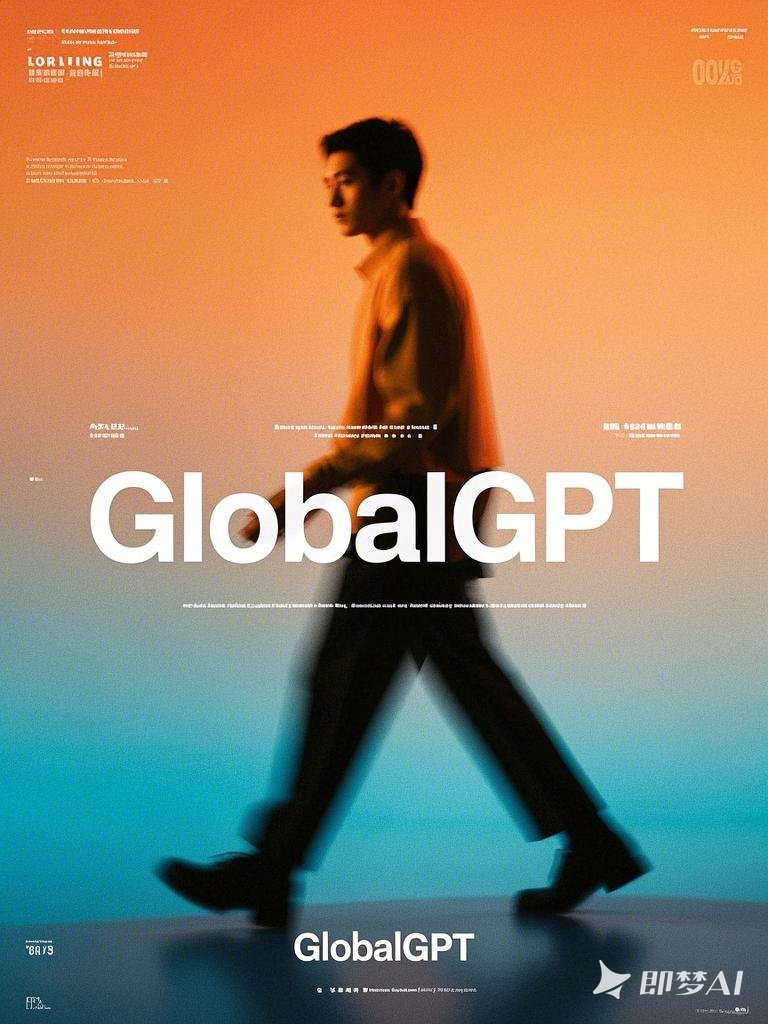
Troubleshooting and FAQs
Resolving common beginner challenges
Starting with Manus AI can feel overwhelming, but don’t worry—you’re not alone. Many beginners face similar challenges, and there are easy ways to overcome them. One common issue is figuring out how to use the interface effectively. If you’re unsure where to start, try using the built-in tutorial. It walks you through the basics step by step.
Another challenge is setting up the AI agent to match your needs. If the results don’t feel quite right, revisit your preferences. Small tweaks, like adjusting the tone or focus of tasks, can make a big difference. Remember, it’s okay to experiment. The more you use the tool, the more comfortable you’ll get.
Tip: Start small. Focus on one feature at a time, like automating a simple task or creating a basic report.
Accessing help and support resources
Manus AI offers plenty of support to help you succeed. If you get stuck, check out the Help Center. It’s packed with guides, FAQs, and troubleshooting tips. You can also reach out to their support team directly. They’re friendly and quick to respond.
For more in-depth help, join the Manus AI community. It’s a great place to ask questions, share ideas, and learn from other users. You’ll find forums, webinars, and even video tutorials to boost your skills.
Callout: Don’t hesitate to ask for help. The Manus AI team and community are there to support you.
Tips for fixing technical issues
Technical hiccups happen, but they’re usually easy to fix. If the AI isn’t working as expected, start by refreshing your browser or restarting the app. This solves most minor glitches. If the problem persists, check your internet connection. A stable connection ensures the AI runs smoothly.
For more complex issues, look for error messages. They often point you in the right direction. You can also consult the Help Center or contact support for guidance. Keeping your software updated is another way to avoid problems. Updates often include fixes and improvements that enhance the tool’s autonomy.
Note: Stay patient. Most technical issues have simple solutions, and help is always available.
Manus AI is great for beginners. It makes tasks easier and saves time. You can use it for school or work projects. This tool adjusts to what you need. Try it out today! The more you use it, the easier it gets. Test its features to see all it can do.
