Mastering Claude 3.7 Sonnet for Coding and Content Creation

Claude 3.7 Sonnet is a state-of-the-art AI tool designed to transform coding and content creation. It simplifies complex tasks, offering advanced features that streamline workflows and enhance efficiency. Whether you're a developer or a writer, understanding how to use Claude 3.7 to its maximum can significantly boost your productivity by automating repetitive processes and sparking creative ideas.
By mastering how to use Claude 3.7 to its maximum, you can fully harness its capabilities, saving time and focusing on innovation. This ensures you unlock its full potential, empowering you to accomplish more in less time.
Tip: Platforms like GlobalGPT provide seamless access to Claude 3.7 Sonnet, allowing you to explore its latest features effortlessly.
Key Features of Claude 3.7 Sonnet
Advanced Natural Language Processing
Claude 3.7 Sonnet excels in understanding and generating human-like text. Its advanced natural language processing (NLP) capabilities allow you to interact with it in a conversational manner. Whether you're asking questions, seeking explanations, or providing instructions, Claude responds with clarity and precision. This makes it an excellent tool for tasks like summarizing lengthy documents, translating text, or even analyzing sentiment in customer feedback.
For example, you can use Claude to summarize a 10-page report into a concise paragraph. It saves time and ensures accuracy. Its ability to understand context also means you can provide follow-up questions without repeating yourself. This seamless interaction enhances your productivity and makes complex tasks feel effortless.
Tip: Platforms like GlobalGPT offer Claude 3.7 Sonnet, enabling you to experience its NLP capabilities alongside other cutting-edge AI tools.
Hybrid Reasoning Capabilities
Claude combines symbolic reasoning with machine learning to deliver hybrid reasoning capabilities. This means it can solve problems that require logical thinking while also adapting to patterns in data. You can rely on Claude for tasks like creating decision trees, solving puzzles, or even planning workflows.
For instance, if you're working on a project that involves multiple dependencies, Claude can help you map out the steps logically. It ensures nothing gets overlooked. This hybrid approach makes Claude 3.7 Sonnet a versatile assistant for both technical and creative challenges.
Enhanced Coding Assistance
Claude 3.7 Sonnet offers robust coding assistance that simplifies programming tasks. It can generate code snippets, automate repetitive tasks, and even debug your code. If you're stuck on a problem, you can describe it to Claude, and it will suggest solutions or improvements.
Imagine you're writing a Python script and need a function to sort data. You can ask Claude to generate the code for you. It not only provides the solution but also explains how it works. This feature is invaluable for beginners and experienced developers alike.
Note: With GlobalGPT, you can access Claude 3.7 Sonnet and explore its coding features alongside other AI tools like GPT-4o.
Content Creation and Ideation Tools
Claude 3.7 Sonnet provides powerful tools for content creation and ideation. You can use it to generate high-quality content quickly and efficiently. Whether you need blog posts, articles, or marketing copy, Claude 3.7 Sonnet delivers polished results. It understands your instructions and adapts to your preferred tone and style, making it a versatile assistant for any writing task.
When brainstorming ideas, Claude 3.7 Sonnet excels at sparking creativity. You can ask it to suggest topics, develop outlines, or refine concepts. For example, if you're planning a blog series, Claude can help you structure the content and ensure each post flows logically. This feature saves time and helps you focus on delivering value to your audience.
Editing and refining content becomes easier with Claude 3.7 Sonnet. It can improve grammar, enhance readability, and ensure consistency in tone. You can even ask it to rewrite sections for clarity or suggest alternative phrasing. This makes it an invaluable tool for writers aiming to produce professional-quality work.
Tip: Platforms like GlobalGPT allow you to access Claude 3.7 Sonnet alongside other advanced AI tools. This gives you a comprehensive suite for content creation and ideation.
Integration with Popular Platforms
Claude 3.7 Sonnet integrates seamlessly with many popular platforms, enhancing your workflow. You can use it with tools like Google Docs, Microsoft Word, or content management systems such as WordPress. This integration allows you to work within your preferred environment while leveraging Claude's capabilities.
For developers, Claude 3.7 Sonnet offers API support, enabling you to embed its features into your applications. This flexibility makes it suitable for a wide range of use cases, from automating content generation to enhancing customer support systems. By integrating Claude into your existing tools, you can streamline processes and improve efficiency.
Note: GlobalGPT provides easy access to Claude 3.7 Sonnet, ensuring you can explore its integrations and maximize its potential.
How to Use Claude 3.7 Sonnet for Coding
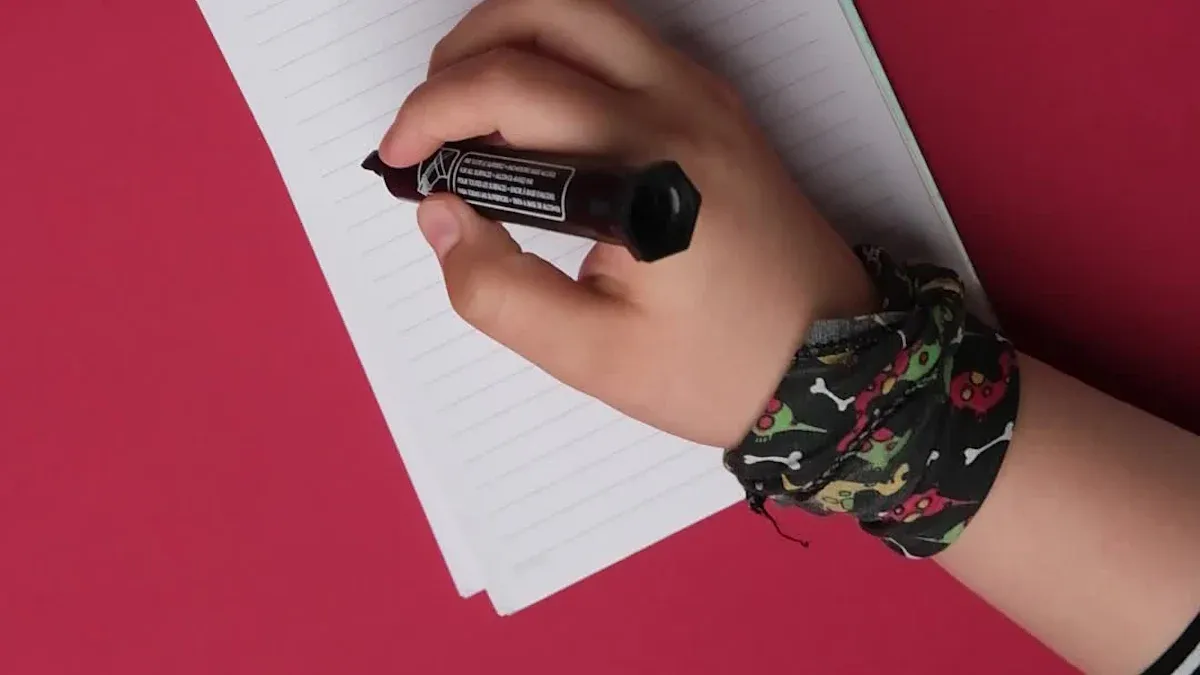
Writing and Generating Code
Automating Repetitive Coding Tasks
Claude 3.7 Sonnet simplifies repetitive coding tasks through automation. You can use it to handle mundane processes like formatting code, generating boilerplate templates, or creating repetitive functions. For example, if you need to write multiple similar database queries, Claude can generate them in seconds. This saves time and reduces the risk of errors.
By automating these tasks, you can focus on solving complex problems and improving your projects. Claude’s state-of-the-art coding capabilities ensure accuracy and efficiency, making it an essential tool for developers.
Generating Code Snippets
When you need quick solutions, Claude 3.7 Sonnet can generate code snippets tailored to your requirements. Simply describe the functionality you need, and Claude will provide a ready-to-use snippet. For instance, if you ask for a Python function to calculate factorials, Claude will deliver the code along with an explanation.
This feature is especially helpful for beginners learning to code or experienced developers working under tight deadlines. Platforms like GlobalGPT make it easy to access Claude and explore its powerful coding tools.
Debugging and Troubleshooting
Identifying and Fixing Errors
Debugging becomes easier with Claude 3.7 Sonnet. You can paste your code and describe the issue, and Claude will identify potential errors. It explains the problem in simple terms and suggests fixes. For example, if your program crashes due to a syntax error, Claude will pinpoint the mistake and guide you on how to correct it.
This feature helps you learn from your mistakes while improving your coding skills. It also speeds up the debugging process, allowing you to focus on building better software.
Optimizing Code Performance
Claude doesn’t just fix errors; it also helps you optimize your code. You can ask it to review your code for performance improvements. For instance, if your algorithm runs slowly, Claude can suggest ways to make it more efficient. This ensures your programs run faster and use fewer resources.
By leveraging Claude’s insights, you can write cleaner, more efficient code. This is especially valuable for large-scale projects where performance matters.
Enhancing Team Collaboration
Explaining Code to Team Members
Claude 3.7 Sonnet acts as a bridge between team members with different skill levels. You can use it to explain complex code in simple terms. For example, if a junior developer struggles to understand a function, Claude can break it down step by step. This fosters better communication and ensures everyone stays on the same page.
Documenting Codebases Effectively
Good documentation is crucial for any project. Claude helps you create clear, concise documentation for your codebase. You can ask it to generate comments, write function descriptions, or even create a user guide. This makes your project easier to maintain and scale.
By integrating Claude into your workflow, you can improve collaboration and ensure your team works more efficiently. Platforms like GlobalGPT provide seamless access to Claude, enabling you to enhance your coding projects with ease.
Leveraging Claude 3.7 Sonnet for Content Creation
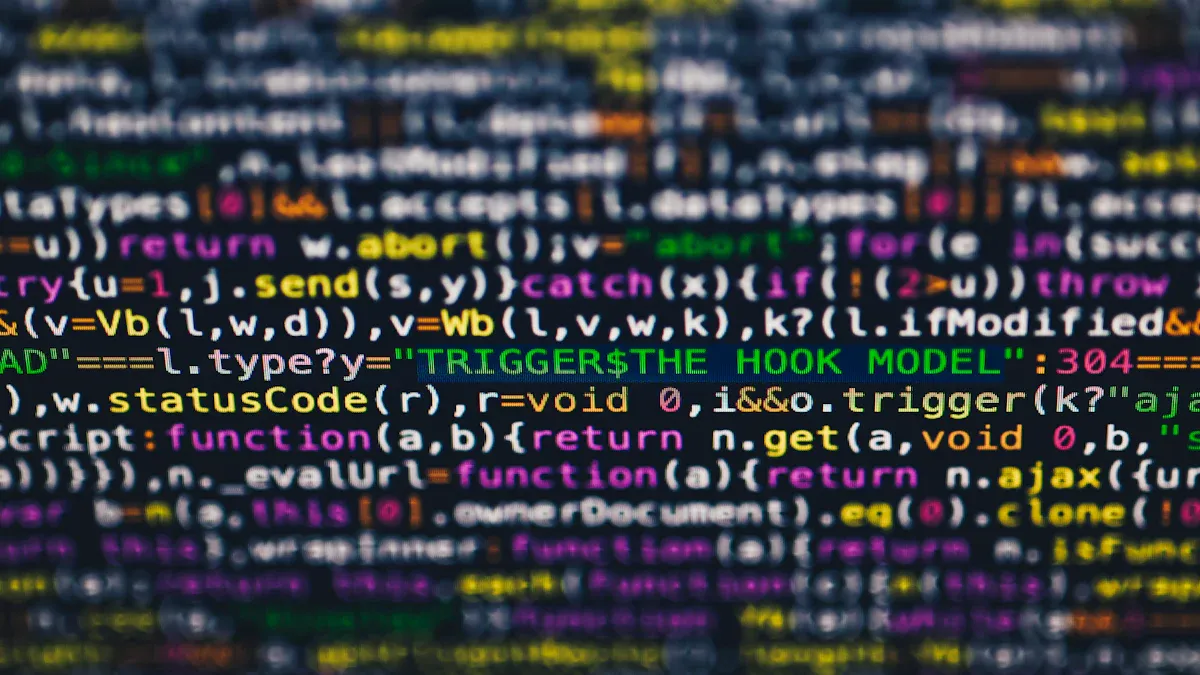
Generating High-Quality Content
Writing Blog Posts and Articles
Claude 3.7 Sonnet simplifies the process of writing blog posts and articles. You can provide a topic or a brief outline, and it will generate well-structured content tailored to your needs. For example, if you need an article on sustainable energy, Claude can create a detailed draft with accurate information and a logical flow. This saves you time and ensures your content is engaging and informative.
You can also refine the tone and style of the generated content by giving specific instructions. Whether you want a formal tone for a research article or a conversational style for a blog, Claude adapts to your preferences. This flexibility makes it an excellent tool for content generation.
Crafting Marketing Copy
Creating compelling marketing copy becomes effortless with Claude 3.7 Sonnet. You can use it to write product descriptions, social media posts, or email campaigns. For instance, if you need a catchy tagline for a new product, Claude can suggest creative options that resonate with your target audience. It understands the nuances of persuasive language, helping you craft messages that drive engagement.
By leveraging Claude’s capabilities, you can produce high-quality marketing content quickly and consistently. Platforms like GlobalGPT make it easy to access Claude 3.7 Sonnet and explore its potential for creative content generation.
Brainstorming and Ideation
Developing Creative Concepts
Claude 3.7 Sonnet excels at sparking creativity. You can use it to brainstorm ideas for projects, campaigns, or stories. For example, if you’re planning a new blog series, Claude can suggest unique topics and angles. It helps you think outside the box and develop concepts that stand out.
This feature is particularly useful when you’re facing writer’s block. By interacting with Claude, you can generate fresh ideas and overcome creative hurdles.
Structuring and Outlining Content
Organizing your ideas becomes easier with Claude. You can ask it to create outlines for articles, presentations, or reports. For instance, if you need a structure for a white paper, Claude can provide a clear and logical framework. This ensures your content flows smoothly and covers all key points.
Using Claude for outlining saves time and helps you focus on the actual writing process. It’s a valuable tool for anyone involved in content creation.
Editing and Refining Content
Improving Grammar and Style
Claude 3.7 Sonnet acts as a virtual editor, helping you polish your content. You can paste your text and ask it to improve grammar, punctuation, and sentence structure. For example, if you’ve written a draft with minor errors, Claude will correct them and enhance readability. This ensures your content looks professional and error-free.
Ensuring Consistency and Tone
Maintaining a consistent tone across your content is crucial, especially for branding. Claude helps you achieve this by analyzing your text and suggesting adjustments. For instance, if your tone shifts from formal to casual, Claude will highlight the inconsistencies and recommend changes. This ensures your content aligns with your intended message.
By using Claude 3.7 Sonnet for editing, you can produce polished and cohesive content. Platforms like GlobalGPT provide seamless access to Claude, allowing you to refine your work with ease.
Tips on How to Use Claude 3.7 to Its Maximum
Providing Clear and Specific Prompts
To get the best results from Claude, always provide clear and specific prompts. Ambiguous instructions can lead to less accurate responses. For example, instead of asking, "Write about technology," you could say, "Write a 500-word article about the impact of AI on education." This gives Claude a clear direction to follow.
When using Claude 3.7 Sonnet, break down complex tasks into smaller steps. If you're working on a coding project, describe the exact functionality you need. For content creation, specify the tone, style, and target audience. This approach ensures Claude delivers results that align with your expectations.
Tip: Platforms like GlobalGPT make it easy to experiment with prompt variations, helping you refine your inputs for better outcomes.
Leveraging Context for Better Results
Claude performs best when it understands the full context of your request. Always provide background information or relevant details. For instance, if you're asking Claude to debug code, include the entire function or script. If you're writing an article, share the main points or outline.
Using Claude 3.7 Sonnet in a conversational manner also enhances its performance. You can build on previous responses without repeating yourself. This saves time and creates a seamless workflow. By leveraging context effectively, you can unlock the full potential of Claude.
Experimenting with Different Use Cases
Claude is a versatile tool that adapts to various tasks. Experiment with different use cases to discover its full range of capabilities. For coding, try using Claude to generate algorithms, optimize performance, or explain complex concepts. For content creation, explore its ability to brainstorm ideas, write drafts, or edit text.
You can also use Claude for unique applications like creating decision trees, analyzing data, or even drafting business proposals. Platforms like GlobalGPT allow you to explore these possibilities alongside other advanced AI tools. This flexibility makes Claude 3.7 Sonnet an invaluable resource for both technical and creative projects.
Note: Experimenting with Claude on GlobalGPT ensures you stay updated with its latest features and improvements.
Staying Updated on New Features and Improvements
Staying informed about the latest updates to Claude 3.7 Sonnet ensures you always get the most out of this powerful tool. Developers frequently release new features and improvements, enhancing its capabilities for coding and content creation. By keeping up with these changes, you can maximize your productivity and creativity.
Start by subscribing to official newsletters or blogs from platforms that offer Claude 3.7 Sonnet, such as GlobalGPT. These sources provide timely announcements about updates, feature rollouts, and best practices. You’ll receive insights directly from the developers, ensuring you stay ahead of the curve.
Another effective way to stay updated is by joining online communities or forums where users discuss Claude. Platforms like Reddit or Discord often host active groups where members share tips, tricks, and news about the tool. Engaging with these communities helps you learn from others’ experiences and discover creative ways to use Claude.
You should also explore the documentation provided by platforms like GlobalGPT. These resources often include detailed guides on new features and how to implement them effectively. For example, if a new debugging feature is added, the documentation will explain how to use it step by step.
Finally, experiment with Claude regularly. Updates often include subtle improvements that may not be immediately obvious. By using the tool frequently, you’ll naturally discover enhancements that can streamline your workflow.
Tip: GlobalGPT not only provides access to Claude 3.7 Sonnet but also ensures you can explore its latest features alongside other cutting-edge AI tools like GPT-4o and DeepSeek.
By staying proactive, you’ll always be ready to leverage the full potential of Claude 3.7 Sonnet.
Overcoming Challenges When Using Claude 3.7 Sonnet
Managing Expectations
When using Claude 3.7 Sonnet, it’s important to set realistic expectations. While Claude is a powerful tool, it doesn’t replace human expertise. You might expect it to solve every problem perfectly, but it works best as a collaborative assistant. For example, when generating code or content, you may need to review and refine its output to ensure it meets your standards.
To manage your expectations, focus on how Claude can enhance your workflow rather than completely automate it. Use it to save time on repetitive tasks or to brainstorm ideas. Platforms like GlobalGPT make it easy to explore Claude 3.7 Sonnet’s capabilities while understanding its limitations. This approach ensures you get the most value from the tool without over-relying on it.
Handling Errors or Misunderstandings
Claude, like any AI, can sometimes misunderstand your instructions or produce errors. For instance, it might misinterpret vague prompts or generate incomplete solutions. When this happens, don’t get discouraged. Instead, refine your input and try again. Providing clear, specific instructions helps Claude deliver better results.
If you encounter persistent issues, use the feedback feature available on platforms like GlobalGPT. This allows you to report errors and improve future interactions. Remember, Claude learns from context, so maintaining a conversational flow can also reduce misunderstandings. By staying patient and proactive, you can overcome these challenges effectively.
Balancing AI Assistance with Human Input
While Claude 3.7 Sonnet offers incredible assistance, balancing its use with your own input is crucial. Relying too heavily on AI can lead to overdependence, while ignoring its potential can limit your productivity. For example, you can use Claude to draft content or debug code, but always review the output to ensure accuracy and alignment with your goals.
Think of Claude as a partner rather than a replacement. Use it to handle routine tasks, freeing up your time for creative or strategic work. Platforms like GlobalGPT provide access to Claude alongside other tools like GPT-4o, allowing you to combine AI assistance with your expertise. This balance ensures you maintain control over your projects while leveraging the best of AI technology.
How to Access Claude 3.7 Sonnet
Creating an Account and Getting Started
To access Claude 3.7 Sonnet, you first need to create an account on a platform that supports it. Platforms like GlobalGPT make this process simple. Start by visiting the website and signing up with your email address. Once registered, you can explore the features of Claude. The platform provides a user-friendly interface, so you can quickly familiarize yourself with the tool.
After signing in, you’ll find tutorials and guides to help you get started. These resources explain how to use Claude effectively for tasks like data analysis or content creation. Spend some time exploring these materials to maximize your experience. By understanding the basics, you’ll be ready to use Claude 3.7 Sonnet for your projects.
Exploring Platforms Offering Claude 3.7 Sonnet
Several platforms provide access to Claude 3.7 Sonnet, but GlobalGPT stands out. It offers a comprehensive suite of AI tools, including Claude, GPT-4o, and DeepSeek. This makes it an excellent choice for users who want to combine multiple AI capabilities in one place.
When you access Claude 3.7 Sonnet through GlobalGPT, you can seamlessly switch between tasks like coding, content creation, and data analysis. The platform ensures smooth integration, so you can focus on your work without technical interruptions. Explore the available plans to find one that suits your needs. Whether you’re a beginner or an advanced user, GlobalGPT provides options for everyone.
Using Claude 3.7 Sonnet via APIs and Cloud Services
For developers, accessing Claude 3.7 Sonnet through APIs and cloud services offers flexibility. Platforms like GlobalGPT provide API support, allowing you to integrate Claude into your applications. This is particularly useful for automating tasks like data analysis or generating content.
To get started, visit the API documentation on GlobalGPT. You’ll find step-by-step instructions on how to connect your application to Claude. The cloud-based nature of the service ensures that you can access Claude 3.7 Sonnet from anywhere. This makes it a powerful tool for remote teams or individuals working on the go.
By leveraging APIs, you can customize how you use Claude. For example, you can set up automated workflows for data analysis or create personalized content generation tools. This flexibility ensures that Claude adapts to your specific requirements.
Claude 3.7 Sonnet stands out as a versatile tool for both coding and content creation. Its ability to grok complex tasks and deliver precise results makes it an essential resource for anyone looking to enhance productivity. By practicing regularly and experimenting with its features, you can unlock the full potential of this generative AI. Whether you're debugging code or brainstorming creative ideas, Claude adapts to your needs.
To truly understand how to use Claude 3.7 to its maximum, you must explore its capabilities in real-world scenarios. Platforms like GlobalGPT provide seamless access to Claude and other cutting-edge generative AI tools, ensuring you stay ahead in your projects. Start today and discover how to use Claude 3.7 Sonnet to transform your workflow.

