How to Use Claude for Data Analysis in 2025

In 2025, Claude for data analysis is a game-changing tool that transforms how we handle data. This AI helper simplifies complex tasks, making it accessible for everyone, whether you are a beginner or highly experienced. Claude for data analysis utilizes natural language, allowing you to interact with data effortlessly. You can upload data, clean it, and even generate predictions—all through straightforward instructions.
Claude for data analysis stands out because it excels with large datasets. Researchers leverage it to uncover insights more quickly than ever before. Unlike traditional software, Claude is both fast and precise. It also integrates seamlessly with tools like GlobalGPT. Options such as Claude 3.5 or Claude 3.7 are budget-friendly for research purposes.
With Claude for data analysis, you can concentrate on interpreting results while it handles the heavy lifting. This AI helper is not just a tool; it’s a collaborative partner in your research endeavors.
Data Preparation and Loading
Inputting Data into Claude
Supported data formats and uploading methods
Claude works with many data formats, so starting is simple. You can upload files like CSV, Excel, JSON, or SQL databases. It also connects to cloud platforms like Google Drive and Dropbox. This makes your data easy to access anytime. Uploading is simple—drag and drop files or click the upload button. For big datasets, Claude 3.5 or 3.7 in GlobalGPT processes faster and costs less.
Using natural language prompts for data input
You don’t need coding skills to add data. Just type what you need in plain language. For example, say, “Load sales data from Google Drive,” and Claude does it. This saves time and avoids mistakes, especially for beginners. It also makes data analysis easier for everyone.

Use Claude Here
Cleaning and Preprocessing Data
Automating data cleaning tasks
Claude handles cleaning tasks like fixing typos, removing duplicates, and standardizing formats. Use simple commands like, “Clean this dataset for analysis.” This saves you time and ensures your data is ready to use.
Handling missing or inconsistent data
Missing or messy data can cause problems. Claude spots these issues and suggests fixes. It can fill gaps with stats or flag errors for review. This keeps your data accurate and reliable.
Organizing Data for Analysis
Structuring data for specific analysis goals
Claude organizes your data based on your goals. Need to group by categories or make pivot tables? Just tell Claude what you want, and it will do it.
Generating data readiness summaries
Before analyzing, Claude gives a summary of your data. It shows rows, columns, and any problems found. These summaries help you prepare for better data analysis.
Tip: Use Claude 3.5 or 3.7 in GlobalGPT for large datasets. It’s fast and affordable.
Exploratory Data Analysis

Exploratory data analysis helps find patterns in your data. Claude makes this easy, even for beginners. Using simple commands, you can quickly get insights and focus on results.
Univariate Analysis
Getting basic statistics
Claude gives a quick summary of your data. Ask it to find the mean, median, mode, or standard deviation. For example, type, "Show stats for sales data," and Claude will show them fast. This step helps you understand your dataset better.
Making distribution charts
Charts help you see trends and odd values. Claude creates histograms or box plots with simple requests. Say, "Make a chart for monthly sales," and it will do it. These charts make your data easier to understand.
Bivariate and Multivariate Analysis
Finding variable relationships
Claude shows how variables are connected. You can ask it to compare two or more variables. For example, say, "Compare ad spend and sales," and it will analyze them. This helps you find useful insights.
Building correlation tables
Correlations show how variables relate. Claude makes correlation tables to explain these links. This is helpful for big datasets. Use Claude 3.5 or 3.7 in GlobalGPT for faster and cheaper results.
Finding Patterns and Odd Values
Spotting trends with AI
Claude's AI finds patterns in your data. It can track changes over time or by category. For example, ask, "What are sales trends over five years?" and it will show them. This saves time and ensures you see key details.
Finding unusual values
Finding odd values keeps your data accurate. Claude flags strange numbers or trends automatically. Just say, "Find odd values in this dataset," and it will highlight them. This keeps your analysis correct and trustworthy.
Tip: Use Claude 3.5 or 3.7 in GlobalGPT for faster analysis. These versions are great for big research projects and save money.
Model Development and Implementation
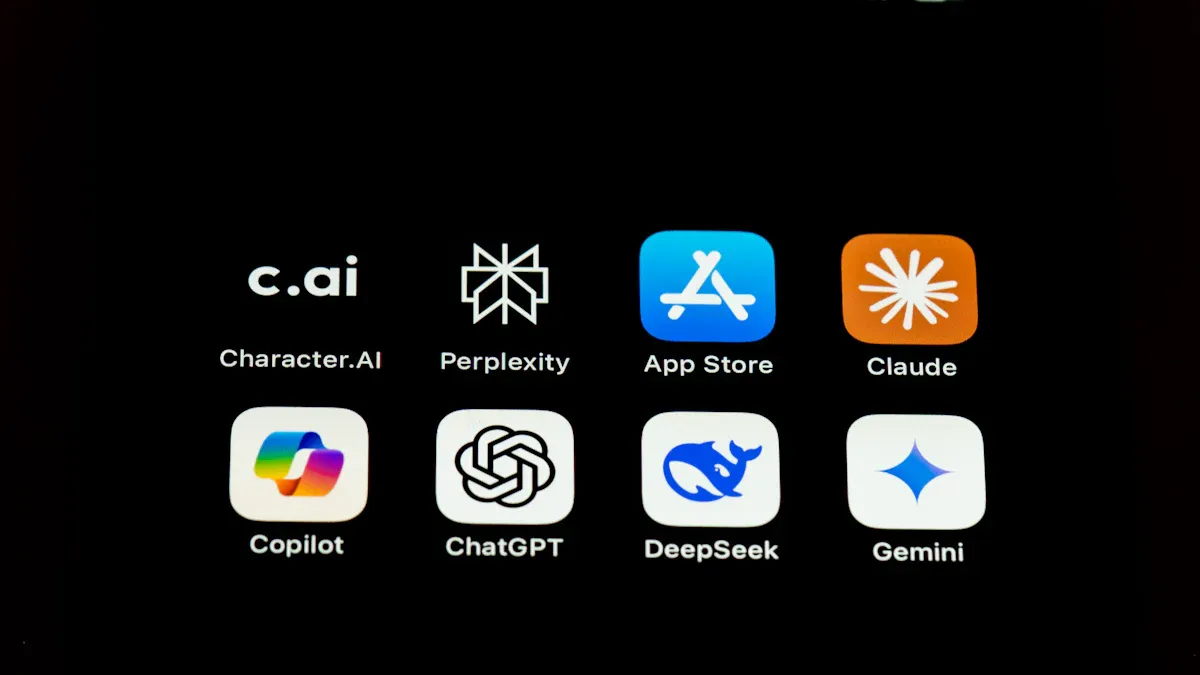
Building Predictive Models
Picking algorithms with Claude's help
Claude makes choosing algorithms simple. Describe your data and goals, and it suggests options. For example, to predict sales trends, it might suggest linear regression or decision trees. This saves time and ensures your models fit your needs. Using Claude 3.5 or 3.7 in GlobalGPT is faster and cheaper, especially for big datasets.
Training models with easy instructions
Training models is simple with Claude. Type commands like, "Train a model for customer churn," and it handles the details. It splits data into training and testing sets and gives progress updates. This makes predictions easy, even if you don’t know coding.
Improving and Testing Models
Checking model performance
Claude checks how well your models work. It gives metrics like accuracy and precision. Ask, "How good is this model?" and get detailed answers. For big projects, Claude 3.7 in GlobalGPT is a fast and affordable choice.
Making models better with Claude's advice
Claude helps improve your models. It suggests fixes, like adding features or changing settings. Just ask, "How can I make this model better?" and follow its tips. This makes your predictions more accurate over time.
Using Models
Saving models for use
Claude lets you save models in different formats. You can export them as Python scripts, JSON files, or connect them to cloud services. This makes using your models easy.
Adding models to workflows
Claude helps you use models in your tasks. Connect them to dashboards or automation tools. For example, use a model to manage inventory automatically. Claude ensures your models work well and improve your processes.
Tip: Use Claude 3.5 or 3.7 in GlobalGPT for faster, cheaper model building. These versions are great for big research projects.
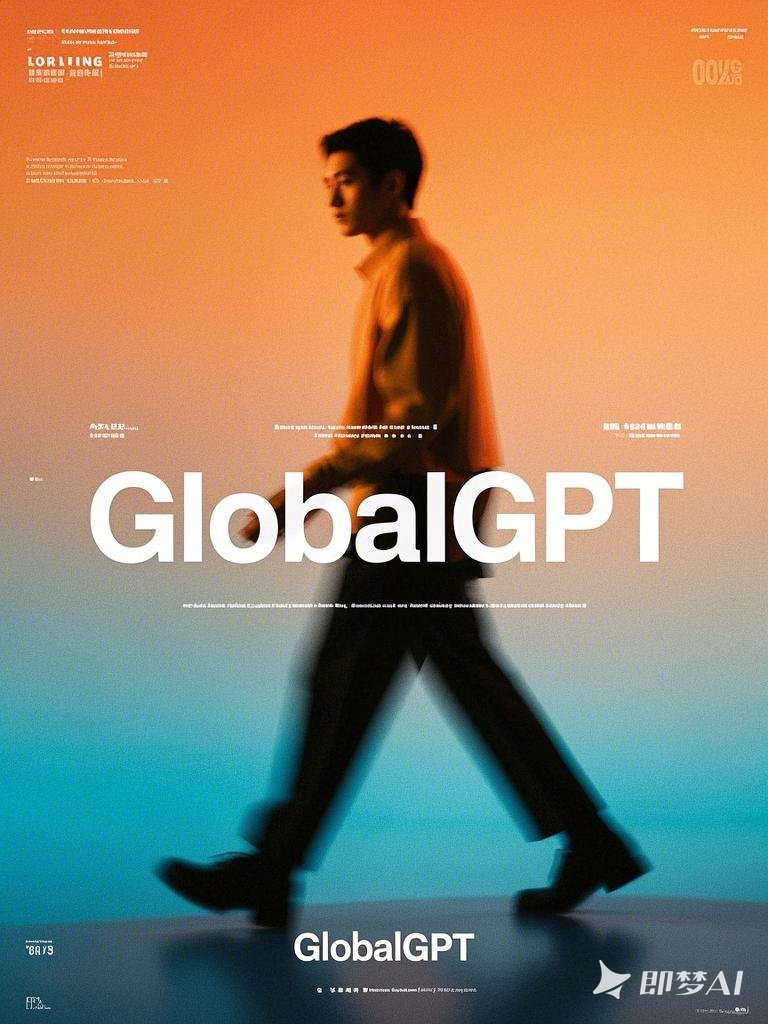
Advanced Features and Tips
Using Claude's Natural Language Skills
Making clear prompts for better analysis
To get good results, write clear and specific prompts. For example, instead of saying, "Analyze this data," try, "Find the best-selling products in 2024." This helps Claude understand your needs and give accurate answers. Try different ways of asking to improve your prompts. Claude's natural language tools make it easy to adjust without needing coding skills.
Getting instant answers to questions
Claude gives quick answers to your questions, making research faster. You can ask, "What trends are in this data?" or "What affects customer loyalty most?" and get answers right away. This is helpful for businesses that need fast decisions. Using Claude 3.5 or 3.7 in GlobalGPT makes responses even quicker, even with big datasets.
Automating Repeated Tasks
Creating workflows for regular tasks
Claude makes repeated tasks easier by letting you set workflows. For example, if you check sales data every month, you can create a workflow. Just say, "Run the January 2025 sales workflow," and Claude will do it. This saves time and keeps your work consistent.
Using memory to continue tasks
Claude remembers past tasks, so you can pick up where you stopped. If you studied customer reviews last week, you can say, "Continue last week's feedback analysis," and Claude will resume. This feature is great for long projects and helps you stay organized.
Knowing Limits and Solutions
Learning what Claude can't do
Claude is great but has limits. It might not work well with very unique datasets or rare topics. Knowing these limits helps you plan better. If problems come up, you can change your plan or use other tools with Claude.
Mixing Claude with other tools for tough tasks
For hard research, use Claude with other AI tools. For example, use Claude for cleaning data, then switch to special software for advanced tasks. This way, you get the best results. Claude 3.5 or 3.7 in GlobalGPT is still a smart, low-cost for starting your analysis.
Tip: Use Claude 3.5 or 3.7 in GlobalGPT for faster work and lower costs, especially with big datasets or repeated tasks.
Claude for data analysis helps you handle tough research tasks easily. It works fast and is useful for both experts and beginners. Using simple language, Claude makes data analysis easier to understand. You can focus on results instead of tricky details. Whether cleaning data or making predictions, Claude speeds up work and saves time.
You can use Claude's tools to fit your research needs. Versions like Claude 3.5 or 3.7 in GlobalGPT are quicker and cheaper, especially for big datasets. Try it now and see how Claude improves your research process.

